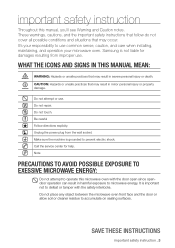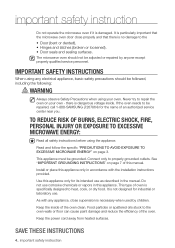Samsung SMH7187STG Support and Manuals
Get Help and Manuals for this Samsung item

View All Support Options Below
Free Samsung SMH7187STG manuals!
Problems with Samsung SMH7187STG?
Ask a Question
Free Samsung SMH7187STG manuals!
Problems with Samsung SMH7187STG?
Ask a Question
Most Recent Samsung SMH7187STG Questions
Over The Range Microwave
I'm getting mixed reviews on Samsung over the range microwaves. It seems this model has the best per...
I'm getting mixed reviews on Samsung over the range microwaves. It seems this model has the best per...
(Posted by sndsjns 11 years ago)
Microwave Is Flashing Se Code What Do I Do?
samsung microwave model #SMH1622B is flashing SE code what do i do?
samsung microwave model #SMH1622B is flashing SE code what do i do?
(Posted by feartly 11 years ago)
Microwave Not Powering On
I turned on the power button on instead of the timer and it broke the glass plate inside and now doe...
I turned on the power button on instead of the timer and it broke the glass plate inside and now doe...
(Posted by dinajone 12 years ago)
Popular Samsung SMH7187STG Manual Pages
Samsung SMH7187STG Reviews
We have not received any reviews for Samsung yet.