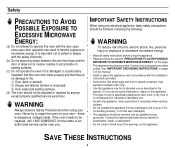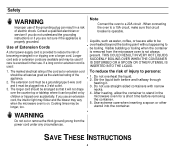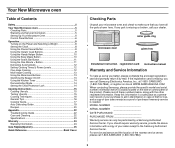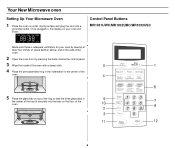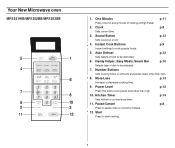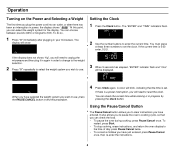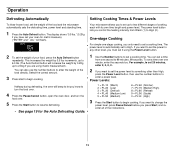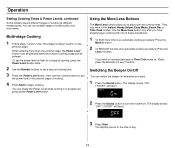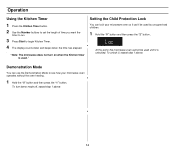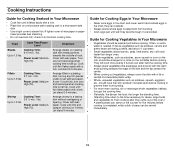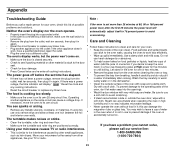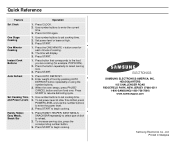Samsung MR1031UWC Support Question
Find answers below for this question about Samsung MR1031UWC.Need a Samsung MR1031UWC manual? We have 1 online manual for this item!
Question posted by mow1957 on October 7th, 2014
Where Can I Find Mr1031 Uwc
The person who posted this question about this Samsung product did not include a detailed explanation. Please use the "Request More Information" button to the right if more details would help you to answer this question.
Current Answers
Answer #1: Posted by TechSupport101 on October 7th, 2014 7:39 AM
Hi. This Microwave model is no longer available for purchase unfortunate.
Related Samsung MR1031UWC Manual Pages
Samsung Knowledge Base Results
We have determined that the information below may contain an answer to this question. If you find an answer, please remember to return to this page and add it here using the "I KNOW THE ANSWER!" button above. It's that easy to earn points!-
General Support
... Level 6 Cooking stages Weight/Serving Control One Minute/30 sec plus Preheat No Defrost (Auto/Power/Sensor) 1. Poultry 3. GW73C Features and Specifications 20L Microwave Oven The SAMSUNG 20L grill oven with membrane panel and sheath heater, provides you a better cooking performance. Fruit Turntable On/Off Sound option Reminder end signal Clock system option... -
General Support
... under the Warranty. Installation of model number. Attachment : SMH7159WC install.pdf The above attachment contains instructions for installing an over the range microwaves regardless of this appliance requires basic mechanical and electrical skills. Note: Installation instructions are the same for Over-the-Range Microwave Ovens. Installation Instructions for all over -the-range... -
How To Connect An External Display To Your Netbook Or Notebook (Windows 7) SAMSUNG
General - How To Locate Support on Samsung.com How To Adjust The Oven Temperature While Cooking 19428. 19361.
Similar Questions
Samsung Smh9187w Microwave Oven Instal Template
just wondering how i can get a template for this microwave
just wondering how i can get a template for this microwave
(Posted by jasonnxz1 8 years ago)
My Samsung Smh9187st Microwave Oven Starts Cooking By Itself When The Door Is No
(Posted by nino2003ca 10 years ago)
Watts For Samsung Microwave Oven
How many watts does the Samsung Microwave Oven Model MW5490W have?
How many watts does the Samsung Microwave Oven Model MW5490W have?
(Posted by sfarris 11 years ago)
Trouble Shooting Microwave Oven
I plug the microwave in and the welcome message is displayed and immediately followed by a beeping n...
I plug the microwave in and the welcome message is displayed and immediately followed by a beeping n...
(Posted by vwmmsoon 12 years ago)
Microwave Oven : Use Of Aluminium Container In Convection Mode.
Hi, I've a Samsung microwave oven with convection. Can I use a aluminium mould to bake a cake in c...
Hi, I've a Samsung microwave oven with convection. Can I use a aluminium mould to bake a cake in c...
(Posted by sv4563 12 years ago)