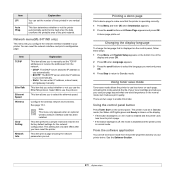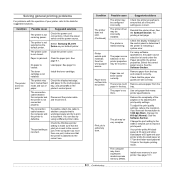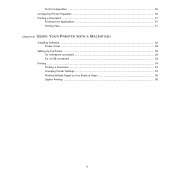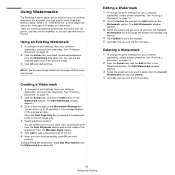Samsung ML 3471ND Support Question
Find answers below for this question about Samsung ML 3471ND - B/W Laser Printer.Need a Samsung ML 3471ND manual? We have 15 online manuals for this item!
Question posted by madhureshshukla88 on July 10th, 2015
Heating Too Much.
this printer is heating too much while taking print out.
Current Answers
Answer #1: Posted by TommyKervz on July 10th, 2015 12:52 AM
this is likely to be a hardware issue with your printer (faulty rollers, fuse,etc.) as this kind of problem (paper jam) is very common with the Samsung CLP315 printers. I would advise you to take your printer to a local repair centre to get it fixed as this kind of problems cannot be fixed by you. Read more: http://www.justanswer.com/printers-and-office/2s3jg-samsung-clp315-printer-overheating-something.html#ixzz3fUFsei1q
You may also want to try the suggested solution on this link: http://www.fixya.com/support/t11566195-samsung_ml_3471nd_open_heat_error
You may also want to try the suggested solution on this link: http://www.fixya.com/support/t11566195-samsung_ml_3471nd_open_heat_error
Related Samsung ML 3471ND Manual Pages
Samsung Knowledge Base Results
We have determined that the information below may contain an answer to this question. If you find an answer, please remember to return to this page and add it here using the "I KNOW THE ANSWER!" button above. It's that easy to earn points!-
How To Perform A Wireless Printer Installation (Apple AirPort) SAMSUNG
Product : Printers & Multifunction > ML-2552W 21068. How To Perform A Wireless Printer Installation (Apple AirPort) Black and White Laser Printers > -
How To Perform A Wireless Printer Installation (Apple AirPort) SAMSUNG
How To Perform A Wireless Printer Installation (Apple AirPort) ML-2552W 21068. Black and White Laser Printers > Product : Printers & Multifunction > -
How to Clear Jam in MP Tray for CLP-510/510N SAMSUNG
...Tray SCX-6345N/XAA Content Feedback Q1. Product : Printers & Multifunction > Color Laser Printers > If no paper or the paper is... not feeding properly, pull the paper out of questions ok If the paper is improperly loaded. How to Clear Jam in MP Tray CLP-600N/650N 607. very dissatisfied very satisfied Q2. To resume printing...
Similar Questions
Open Heat Error Sycle Power
Model.. Samsung ML-3471NDPrinter had stopped to print and give this message:::: ( Open heat error sy...
Model.. Samsung ML-3471NDPrinter had stopped to print and give this message:::: ( Open heat error sy...
(Posted by aymanusef 2 years ago)
Printer Won't Print
Why does my printer calibrate for hours after changing the toners?
Why does my printer calibrate for hours after changing the toners?
(Posted by ncnwga011 7 years ago)
How To Fix Samsung Ml-3471nd Printer Door Open
(Posted by Lgranyer 9 years ago)
My Samsung Ml-2571n Monolaser Printer Is Not Printing Document Properly....
I have refilled my samsung ML-2571N monolaser printer and after that it does printbut the writing is...
I have refilled my samsung ML-2571N monolaser printer and after that it does printbut the writing is...
(Posted by waqas674 11 years ago)