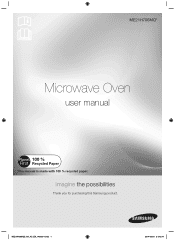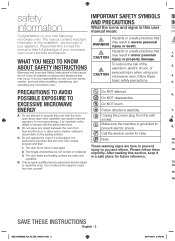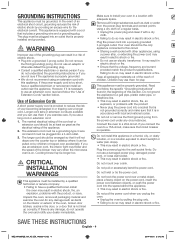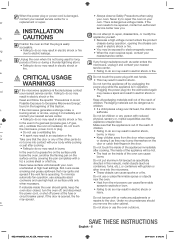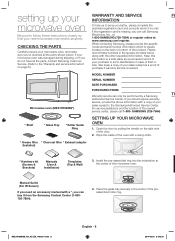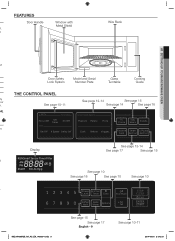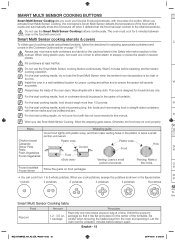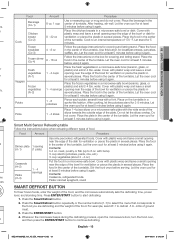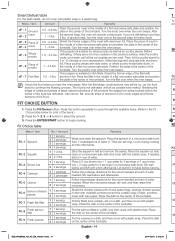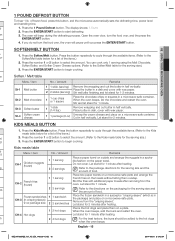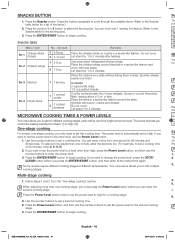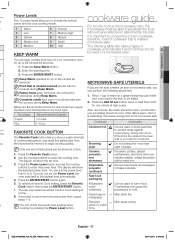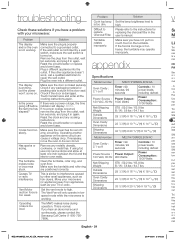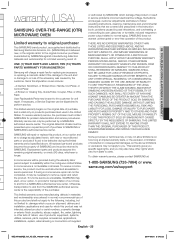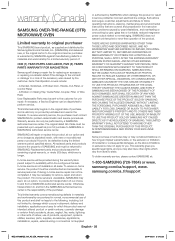Samsung ME21H706MQS/AA Support Question
Find answers below for this question about Samsung ME21H706MQS/AA.Need a Samsung ME21H706MQS/AA manual? We have 1 online manual for this item!
Question posted by dantunovic on March 8th, 2016
Se Error
my microwave is 7 months old and I got this SE error code
Current Answers
Answer #1: Posted by TommyKervz on March 9th, 2016 4:21 AM
Go here http://msaworld.com/samsung-microwave-otr-repair-for-se-error-code/ for a solution.
Related Samsung ME21H706MQS/AA Manual Pages
Samsung Knowledge Base Results
We have determined that the information below may contain an answer to this question. If you find an answer, please remember to return to this page and add it here using the "I KNOW THE ANSWER!" button above. It's that easy to earn points!-
General Support
...SGH-I607 How Do I Check The Amount Of Used / Available Minutes On My SGH-I607? What Does Error Code "0x80072ee2" How Can I Open The Media Player On My SGH-I607? How Do I Dial ... Do I Delete Temporary Internet Files, Cookies & How Do I Fix The "Forbidden" Error Message Received While Browsing The Internet From My SGH-I607 Phone? How Do I Make A 3-Way Call... -
SAMSUNG
STEP 75. 9656. How To Troubleshoot Common Error Codes How To Troubleshoot Common LightScribe Errors 9660. -
SAMSUNG
9656. How To Troubleshoot Common Error Codes How To Troubleshoot Common LightScribe Errors 9660.
Similar Questions
Error Code C-do What Is It, How To Reset
I got an error code C-DO on my screen. What does this mean and can it be reset?
I got an error code C-DO on my screen. What does this mean and can it be reset?
(Posted by bigbird503 7 years ago)
Se Error Code On Samsung Model Smh 9207st.
How can I access the key pad membrane on SAMSUNG model SMH 9207 St. To fix the "SE" error code. What...
How can I access the key pad membrane on SAMSUNG model SMH 9207 St. To fix the "SE" error code. What...
(Posted by viswanathan 9 years ago)
What Does Error Code Se Mean On My Samsung Microwave
(Posted by kenchtiida 9 years ago)
How To Fix Samsung Microwave Smh1816s Error Code Se
(Posted by scshejeev 10 years ago)
Se Error Code
WE cannot figure out why is send this code. Sometimes it dose it in the middle of the night. WE unpl...
WE cannot figure out why is send this code. Sometimes it dose it in the middle of the night. WE unpl...
(Posted by Dobbinzz 11 years ago)