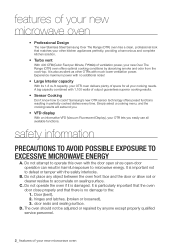Samsung SMH9207ST Support Question
Find answers below for this question about Samsung SMH9207ST.Need a Samsung SMH9207ST manual? We have 3 online manuals for this item!
Question posted by viswanathan on April 27th, 2015
Se Error Code On Samsung Model Smh 9207st.
How can I access the key pad membrane on SAMSUNG model SMH 9207 St. To fix the "SE" error code. What is the p/n of the Membrane . please email answer to [email protected] you in anticipation.
Current Answers
Answer #1: Posted by TommyKervz on April 27th, 2015 1:12 PM
Follow the instructions here. or go on this link http://www.justanswer.com/appliance/6sjtd-samsung-microwave-smh9207st-showing-error-se-error.html for another helpful suggestion.
Related Samsung SMH9207ST Manual Pages
Samsung Knowledge Base Results
We have determined that the information below may contain an answer to this question. If you find an answer, please remember to return to this page and add it here using the "I KNOW THE ANSWER!" button above. It's that easy to earn points!-
General Support
... Control method Membrane Door opening type Pocket Handle Microwave distridution Turntable Max Cooking time 99'90" Stylish Design The SAMSUNG microwave has a stylish design with membrane panel and ... 20/40Ft 360/783 sets Clock The SAMSUNG microwave oven has an inbuilt clock that provides time and energy efficiency. 20L Grill The SAMSUNG microwave oven has a cavity of 20L and segment is ... -
General Support
Installation of model number. Note: Installation instructions are the same for all over -the-range microwave oven. Installation Instructions for installing an over the range microwaves regardless of this appliance requires basic mechanical and electrical skills. Product failure due to improper installation is not covered under the Warranty. Attachment : SMH7159WC ... -
General Support
... phone numbers & one of all contacts Select Settings (9) Select Security (7) Enter the Lock code, using the keypad (Last four digits of phone number) Select Erase Memory (6) to confirm the ... in standby mode, press the left soft key for Menu Select Contacts Select Add (2) Select either Number (1) or Email (2) Enter the Phone Number or Email address, using the keypad Press the OK ...
Similar Questions
I Have A Samsung Smh 9207 St And The Vent Switch Is Pushed In And I Was Just Won
how do I get the button panel off
how do I get the button panel off
(Posted by jegthethird 7 months ago)
How To Vent A Samsung Microwave Oven Smh9207st To The Outside
(Posted by youbnl1 9 years ago)
Watts For Samsung Microwave Oven
How many watts does the Samsung Microwave Oven Model MW5490W have?
How many watts does the Samsung Microwave Oven Model MW5490W have?
(Posted by sfarris 11 years ago)
Where Is The Fuse On Samsung Microwave Oven Smh 9207st
(Posted by Lucautolocvans 11 years ago)
Microwave Oven : Use Of Aluminium Container In Convection Mode.
Hi, I've a Samsung microwave oven with convection. Can I use a aluminium mould to bake a cake in c...
Hi, I've a Samsung microwave oven with convection. Can I use a aluminium mould to bake a cake in c...
(Posted by sv4563 12 years ago)