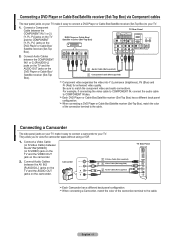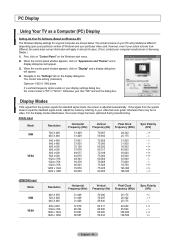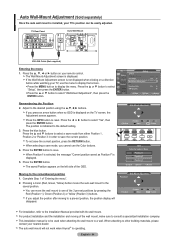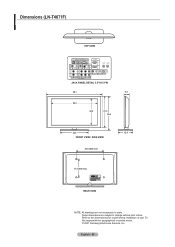Samsung LNT4671F Support Question
Find answers below for this question about Samsung LNT4671F - 46" LCD TV.Need a Samsung LNT4671F manual? We have 2 online manuals for this item!
Question posted by Blehstill on August 26th, 2014
How Can I Upgrade My Samsung Tv Lnt4671f
The person who posted this question about this Samsung product did not include a detailed explanation. Please use the "Request More Information" button to the right if more details would help you to answer this question.
Current Answers
Related Samsung LNT4671F Manual Pages
Samsung Knowledge Base Results
We have determined that the information below may contain an answer to this question. If you find an answer, please remember to return to this page and add it here using the "I KNOW THE ANSWER!" button above. It's that easy to earn points!-
General Support
...upgrades for its TVs. At the moment, there are a number of firmware updates available for 2007 models. Click for information on the LCD TV firmware updates for DLP, LCD and Plasma TVs that the LCD TV...menu screens before reaching Function Help. Press the Menu button on the LCD TV firmware updates for information on your TV. Use the Down Arrow button to Select Function Help, and then... -
General Support
... LN32B640 LN32B650 LN40B750 LN46B610 LN46B630 LN37B640 LN40B650 LN46B750 LN52B610 LN52B630 LN40B640 LN46B650 LN52B750 - The following Samsung LCD TVs have Auto Motion Plus: LN-T4071F LN-T4671F LN-T5271F The following Samsung LCD TVs have LED Motion Plus: LN-T4081F LN-T4681F LN-T5281F LN-T5781F LED Motion Plus™ Using the Auto Motion Plus 120Hz processor, Auto Motion Plus increases... -
General Support
... LN52A540P2F LN32A550P3F LN37A550P3F LN40A550P3F LN46A550P3F LN52A550P3F LN46A580P6F LN52A580P6F 6 Series - Wiselink LN-T4071F FP-T6374 HL-T5076S LN-T4671F HL-T5676S LN-T5271F HL-T6176S 8 Series - Wiselink Pro also lets you view photos and play videos. If your TV's model number in the table below. Wiselink LN-T466F 2006 HL-S4266W HL-S4666W HL-S7178W HL-S5679W...
Similar Questions
Samsung Updates For This Lcd Tv
are there any updates for this tv that should be installed
are there any updates for this tv that should be installed
(Posted by highgearauto 4 years ago)
Samsung 46 Lcd Tv Wont Stop Scanning Channels.
I have a samsung LN46A580P6FXZA tv. When i turn the tv on, within a few minutes it starts scanning a...
I have a samsung LN46A580P6FXZA tv. When i turn the tv on, within a few minutes it starts scanning a...
(Posted by fharjer 11 years ago)
I Have A Samsung Lcd Series 6 650 Tv Which Wireless Adapter Will Work?
Are there any compatable wireless lan adapters that will work with my Samsung LCD Series 6-650 tv?
Are there any compatable wireless lan adapters that will work with my Samsung LCD Series 6-650 tv?
(Posted by lindamassengill1 11 years ago)
Very Poor Service To The Customers. My Samsung 46' Led Tv Stopped Working
Hi This is Dr.C.G.patil. I have purchased a Samsung 46"LED TV on 16th Oct. 2011 and it has suddenly ...
Hi This is Dr.C.G.patil. I have purchased a Samsung 46"LED TV on 16th Oct. 2011 and it has suddenly ...
(Posted by patilcg1970 11 years ago)
Are There Any Upgrades For My Samsung Lcd Tv?
(Posted by roderick6597 12 years ago)