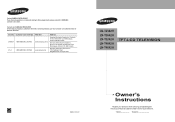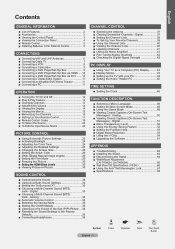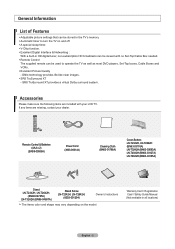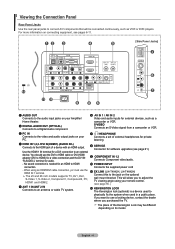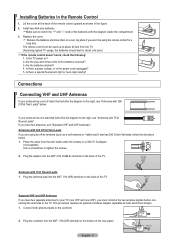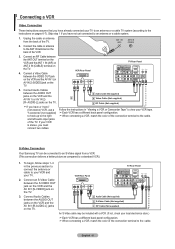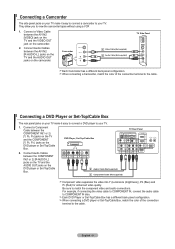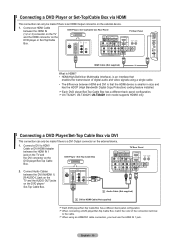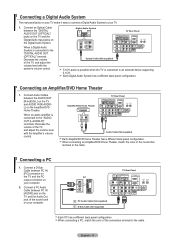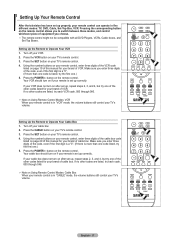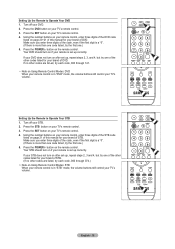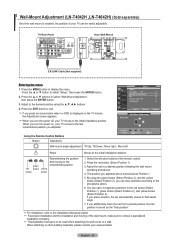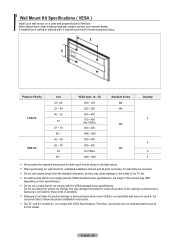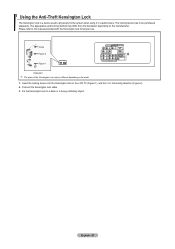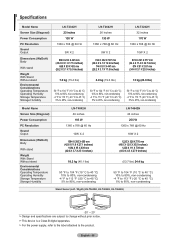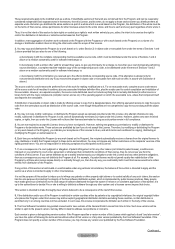Samsung LNT3242H Support Question
Find answers below for this question about Samsung LNT3242H - 32" LCD TV.Need a Samsung LNT3242H manual? We have 2 online manuals for this item!
Question posted by damaryyspd on February 20th, 2012
I Need The Code From A Control Universal
The person who posted this question about this Samsung product did not include a detailed explanation. Please use the "Request More Information" button to the right if more details would help you to answer this question.
Current Answers
Related Samsung LNT3242H Manual Pages
Samsung Knowledge Base Results
We have determined that the information below may contain an answer to this question. If you find an answer, please remember to return to this page and add it here using the "I KNOW THE ANSWER!" button above. It's that easy to earn points!-
General Support
... Auto Motion Plus: LN-T4071F LN-T4671F LN-T5271F The following Samsung LCD TVs have LED Motion Plus: LN-T4081F LN-T4681F LN-T5281F LN-T5781F LED Motion Plus™ The following Samsung LCD TVs with Auto Motion Plus LN40B610 LN40B630 LN32B640 LN32B650 LN40B750 LN46B610 LN46B630 LN37B640 LN40B650 LN46B750 LN52B610 LN52B630 LN40B640 LN46B650 LN52B750 - It auto-controls the picture... -
General Support
... , please have the model code & Press the ▲▼ Automatic Volume Control Automatic Volume Control attempts to select Auto Volume , then press the [ENTER] button. Press the ▲▼ Should you for example, simultaneous translations of broadcast signal you 've encountered. Thank you need to your remote. Series 6 LCD TV (LN40A650A1F) goes to the... -
How To Use Easy Setup SAMSUNG
...TV screen. message "Easy Setup is off or on. If STB pass-through one simple procedure. How To Get Started With BD-Live Content Feedback Q1. For more information on the DVD recorder's remote control, and then press [ENTER]. Easy Setup, follow these steps: Turn on your DVD recorder needs.../Cable Box/Satellite Receiver Brand Code Table section of your DVD recorder...
Similar Questions
How Much Is A Used Samsung Lnt3232h 32' Lcd Tv. Res-1366 X 768 - 2x Hdmi
none
none
(Posted by macspeed123 2 years ago)
Samsung Ln32a650 - 32' Lcd Tv
I Found This Tv For $350. Is This A Good Price????
I Found This Tv For $350. Is This A Good Price????
(Posted by ELGUAPO916 11 years ago)
My Samsung Lnt3242h Screen Will Not Turn On
We were watching it last night and the screen went off. I unplugged it for 2 hours and it will not r...
We were watching it last night and the screen went off. I unplugged it for 2 hours and it will not r...
(Posted by Samsungcrash12 12 years ago)
Lnt3242h Samsung Cost Of Main Circit Board
(Posted by robjack52 12 years ago)
Where Can I Get A Replacement Remote Control For This Set In The Phoenix, Az Are
I need a replacement remote for the LN-T3242H. Do you know where I can get one?
I need a replacement remote for the LN-T3242H. Do you know where I can get one?
(Posted by sdon 12 years ago)