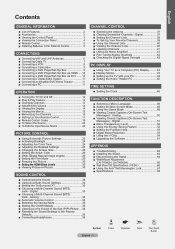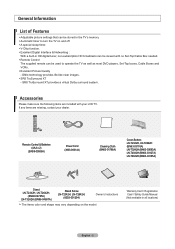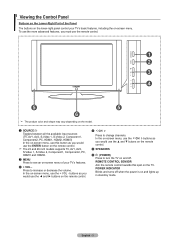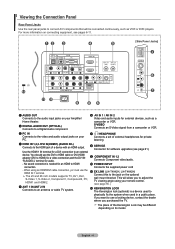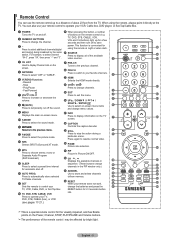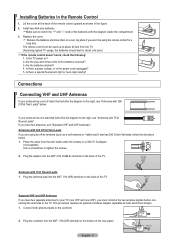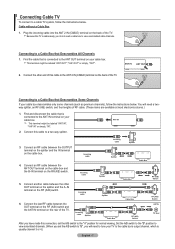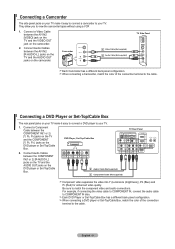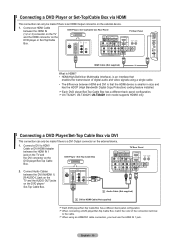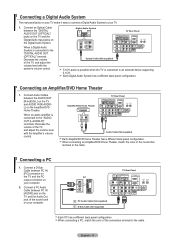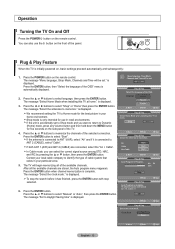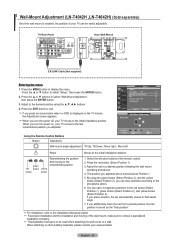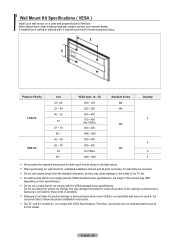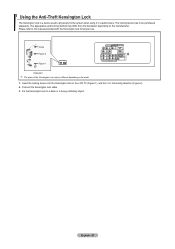Samsung LNT3242H Support Question
Find answers below for this question about Samsung LNT3242H - 32" LCD TV.Need a Samsung LNT3242H manual? We have 2 online manuals for this item!
Question posted by sdon on October 7th, 2011
Where Can I Get A Replacement Remote Control For This Set In The Phoenix, Az Are
Current Answers
Answer #1: Posted by TVDan on October 7th, 2011 8:11 PM
Manufacturer
Samsung Part Number BN59-00511A Description REMOCON List $22.43 Original remote in stock here: http://www.andrewselectronics.com/welcome.aspxTV Dan
Answer #2: Posted by menandro on October 7th, 2011 3:52 PM
There are two options
1. Original remote can be found here, http://remotes.com/store/samsung/lnt3242h.html
2. Replacement remote can be found here, http://www.emtcompany.com/samsung-ln-t3242h-remote/rc64.html
Related Samsung LNT3242H Manual Pages
Samsung Knowledge Base Results
We have determined that the information below may contain an answer to this question. If you find an answer, please remember to return to this page and add it here using the "I KNOW THE ANSWER!" button above. It's that easy to earn points!-
General Support
... Auto Motion Plus: LN-T4071F LN-T4671F LN-T5271F The following Samsung LCD TVs have LED Motion Plus: LN-T4081F LN-T4681F LN-T5281F LN-T5781F LED Motion Plus™ Technology progressively scans the array of Motion Plus: Auto Motion Plus LED Motion Plus Auto Motion Plus was available on conventional or typical LCD TV. It auto-controls the picture, adjusting... -
How To Unfinalize An RW Disc With Your DVD Combo SAMSUNG
... these steps: Turn on your DVD combo and TV, and then set the source on the TV to the DVD combo so the DVD combo displays on the DVD combo's remote control. N ote: On some models, is...Q1. Press the up or down arrow button until Disc Setting is highlighted, and then press [ENTER]. down arrow button on the remote until Disc Unfinalize is highlighted, and then press [ENTER]. ... -
How To Record From A Cable Or Satellite Box Using Coaxial Cables With Your DVD Combo SAMSUNG
...nbsp;Verify in the DVD combo's manual if your set top box on, and set the set-top box to channel 3. Using the set-top box's remote control, set the channel of questions ok Were you do a ... to record from the set -top box, and DVD combo. Recording From The Set-top Box To record a TV program, follow the instructions on the DVD combo's manual for your TV, set -top box. very ...
Similar Questions
none
I Found This Tv For $350. Is This A Good Price????