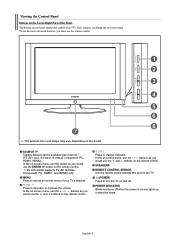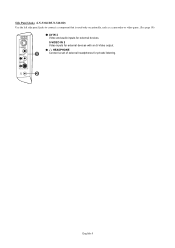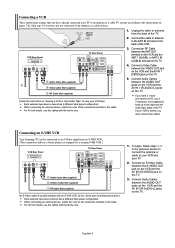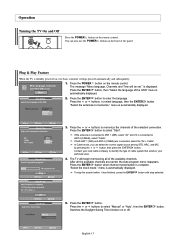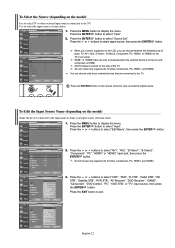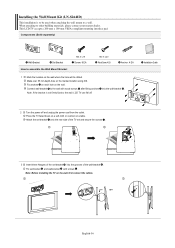Samsung LNS3241D Support Question
Find answers below for this question about Samsung LNS3241D - 32" LCD TV.Need a Samsung LNS3241D manual? We have 2 online manuals for this item!
Question posted by aliceletts on July 6th, 2012
Change From Ntsc To Pal
hi, can i change my tv from NTSC to PAL cause we're moving to europe! thanks
Current Answers
Related Samsung LNS3241D Manual Pages
Samsung Knowledge Base Results
We have determined that the information below may contain an answer to this question. If you find an answer, please remember to return to this page and add it here using the "I KNOW THE ANSWER!" button above. It's that easy to earn points!-
General Support
... , a picture that contains no or few moving elements) or a picture with static elements (black bars, black borders, your LCD TV for example, you are watching your monitor so that goes on the sides, changing the picture size for more than Plasma TVs, LCD TVs are using your screen periodically. Are LCD TVs Subject To Screen Burn In? If, for... -
General Support
... fill out an Online Service Request Form and begin the service process. See the examples below. My LCD TV Has The Halo Effect The Halo Effect occurs on LN46A750 and LN52A750 LCD TVs and is caused by the reflection of the picture off the top, bottom, left, or right sides of the front bezel... -
General Support
...of Samsung's 2005 and 2006 model TVs have a combined HDMI/DVI input jack. Converters change the VGA output of the laptop ...your laptop. Using an audio cable with many Samsung monitors and LCD TVs. The Volume Control dialog appears. Important: You may need a...on the front panel of your laptop's video card to reset the Windows Volume Control dialog. If your TV has a 15 ...
Similar Questions
How Much Is A Used Samsung Lnt3232h 32' Lcd Tv. Res-1366 X 768 - 2x Hdmi
none
none
(Posted by macspeed123 1 year ago)
Having Trouble Programming Any Universal Remote To Samsung Tv Model Ln-s3241d
what are the correct codes to try please
what are the correct codes to try please
(Posted by Anonymous-165994 4 years ago)
Samsung Ln32a650 - 32' Lcd Tv
I Found This Tv For $350. Is This A Good Price????
I Found This Tv For $350. Is This A Good Price????
(Posted by ELGUAPO916 11 years ago)
Lcd Is Starting After 08 Minutes
I have purchased this model LCD before 03 years.My 02 friends also same purchase with me.we r all ...
I have purchased this model LCD before 03 years.My 02 friends also same purchase with me.we r all ...
(Posted by chiragpatel1977 12 years ago)
Fixing Led Tv On Different Brand Wall Mount...
The manual said if using wall mount other than Samsung's to use the holder-ring, only they haven't s...
The manual said if using wall mount other than Samsung's to use the holder-ring, only they haven't s...
(Posted by Kylietv 12 years ago)