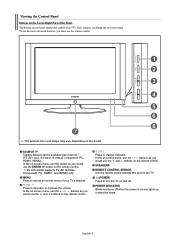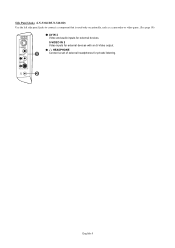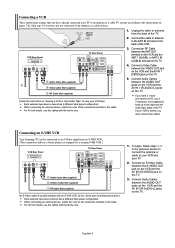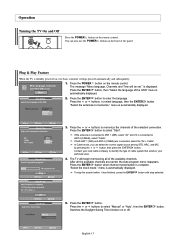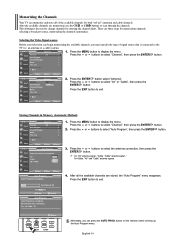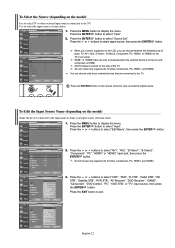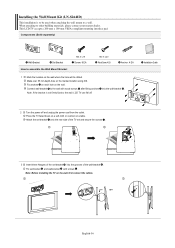Samsung LNS3241D Support Question
Find answers below for this question about Samsung LNS3241D - 32" LCD TV.Need a Samsung LNS3241D manual? We have 2 online manuals for this item!
Question posted by 240claudia on August 11th, 2012
Samsung
Model #UN46FEH5300F smart tv how many hz is it. And what does clear motion rate 120 mean!
Current Answers
Related Samsung LNS3241D Manual Pages
Samsung Knowledge Base Results
We have determined that the information below may contain an answer to this question. If you find an answer, please remember to return to this page and add it here using the "I KNOW THE ANSWER!" button above. It's that easy to earn points!-
General Support
... LT-P, or earlier Samsung LCD TVs accept a 1080p television Note: For the information about the display resolutions of their model numbers (for example, LN-T40 61 F, LN-T40 65 F) accept a 1080p television signal through the PC input. In 2007 LN-T For the 2007 LN-T series LCD TVs, those TVs with the exception of any model under 32 inches) series TVs (for example, LN46A... -
General Support
... backlight LCD TVs. LED Motion Plus was available on conventional or typical LCD TV. The following Samsung LCD TVs have Auto Motion Plus: LN-T4071F LN-T4671F LN-T5271F The following Samsung LCD TVs have LED Motion Plus: LN-T4081F LN-T4681F LN-T5281F LN-T5781F LED Motion Plus™ Using the Auto Motion Plus 120Hz processor, Auto Motion Plus increases the frame rate by... -
Using Anynet+ SAMSUNG
LN-T4081F 2253. Product : Televisions > Using Anynet+ LCD TV >
Similar Questions
How Much Is A Used Samsung Lnt3232h 32' Lcd Tv. Res-1366 X 768 - 2x Hdmi
none
none
(Posted by macspeed123 2 years ago)
Having Trouble Programming Any Universal Remote To Samsung Tv Model Ln-s3241d
what are the correct codes to try please
what are the correct codes to try please
(Posted by Anonymous-165994 4 years ago)
Our Smart Tv Sound Is Okay Bugt We Have No Picture It's Only 2 Yr.old,we Have Un
gged it and turned it back on nothing working only sound need help fast.
gged it and turned it back on nothing working only sound need help fast.
(Posted by angieshipley 7 years ago)
Samsung Flat Screen
Model no. LN-S3241D Has picture but no sound!
Model no. LN-S3241D Has picture but no sound!
(Posted by papavonschoen 9 years ago)
Samsung Ln32a650 - 32' Lcd Tv
I Found This Tv For $350. Is This A Good Price????
I Found This Tv For $350. Is This A Good Price????
(Posted by ELGUAPO916 11 years ago)