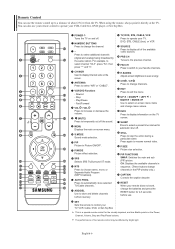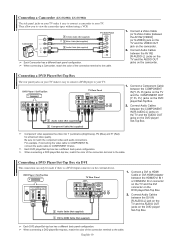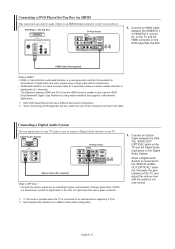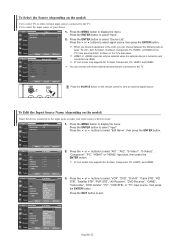Samsung LN-S3238D Support Question
Find answers below for this question about Samsung LN-S3238D - 32" LCD TV.Need a Samsung LN-S3238D manual? We have 2 online manuals for this item!
Question posted by tbaker on January 13th, 2011
Picture Quality Very Slow And Poor.
THE VOLUME IS FINE, BUT THE PICTURE QUALITY SEEMS TO BE VERY POOR. YOU CAN'T SEE VERY MUCH ON IT AND WHEN YOU PUSH THE VOLUME CONTROLS, THE PIXELS SEEM TO BE MOVING VERY SLOW. I HAVE RACKED MY BRAIN WONDERING IF IT WAS A BAD CAPACITOR OR SOMETHING, BUT EVERYTHING APPEARS TO BE IN GOOD SHAPE. COULD YOU PLEASE HELP ME. ALL THE PERSON DID THAT DROPPED OFF THIS TV STATED WAS THAT IT DOESN'T WORK. I AM A BIOMEDICAL SERVICE TECHNICIAN STUDENT AT BATES TECHNICAL COLLEGE AND I AM WORKING ON THIS SET FOR CREDIT. ANY HELP WOULD BE APPRECIATED. THANK YOU.
Current Answers
Related Samsung LN-S3238D Manual Pages
Samsung Knowledge Base Results
We have determined that the information below may contain an answer to this question. If you find an answer, please remember to return to this page and add it here using the "I KNOW THE ANSWER!" button above. It's that easy to earn points!-
General Support
..., you can skip this step. Samsung's 2005 and 2006 TVs do not need to a Windows computer using a DVI-D cable. from your LCD TV should be accessed through the Control Panel. DVI the DVI jack, follow these steps: Click the Start button, and then click Control Panel window, under Appearance and Personalization, click Adjust Screen Resolution. Using other, connect the... -
How To Label Inputs SAMSUNG
... different options to improve the picture quality from the provided list. LCD TV > With your TV powered on press the MENU button on your TV will appear. Then press Notes: four dashes "----"mean that input. If no, please tell us why so we can always be changed. 21044. Product : Televisions > Use the ▲... -
How To Label Inputs SAMSUNG
...help you would like to label, and then press A drop down menu will also allow you label an input "PC" LN40A650A1F Labeling your inputs Labeling your TV...appear with different options to improve the picture quality from the provided list. your input can always be changed. 17262. To label the inputs on the left side of the Main Menu, and then press ENTER . Product : Televisions...
Similar Questions
How Much Is A Used Samsung Lnt3232h 32' Lcd Tv. Res-1366 X 768 - 2x Hdmi
none
none
(Posted by macspeed123 1 year ago)
My Samsung Ln-s3238d Tv Has Sound But No Picture
my tv turns on but their is no picture only sound what can be wrong with it.
my tv turns on but their is no picture only sound what can be wrong with it.
(Posted by Anonymous-162118 7 years ago)
Set Will Not Power On.
5 volt standby is good. capacitors check good. fuses good. I have main power and 18v on c5808. No ot...
5 volt standby is good. capacitors check good. fuses good. I have main power and 18v on c5808. No ot...
(Posted by pierce15 10 years ago)
Samsung Ln32a650 - 32' Lcd Tv
I Found This Tv For $350. Is This A Good Price????
I Found This Tv For $350. Is This A Good Price????
(Posted by ELGUAPO916 11 years ago)
Our Tv Volume Is Stuck At 100%.
We have tried to use the remote and the monitor, neither work. The menu button is also not working. ...
We have tried to use the remote and the monitor, neither work. The menu button is also not working. ...
(Posted by geetina 13 years ago)