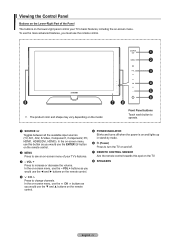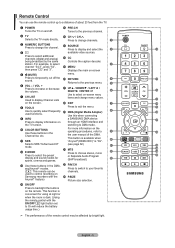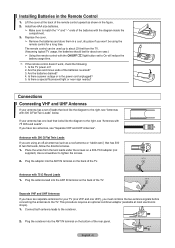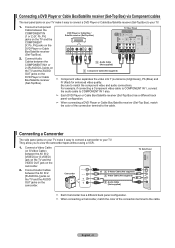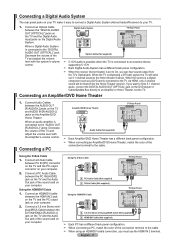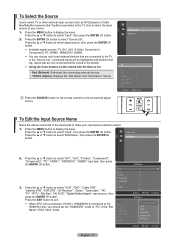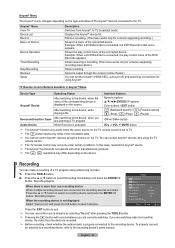Samsung LN46A530P1FXZA Support Question
Find answers below for this question about Samsung LN46A530P1FXZA.Need a Samsung LN46A530P1FXZA manual? We have 1 online manual for this item!
Question posted by Fhogoboom on August 4th, 2013
My Tv Lost Its Color. It Is Very Dark Can't Make It Beight
The person who posted this question about this Samsung product did not include a detailed explanation. Please use the "Request More Information" button to the right if more details would help you to answer this question.
Current Answers
Related Samsung LN46A530P1FXZA Manual Pages
Samsung Knowledge Base Results
We have determined that the information below may contain an answer to this question. If you find an answer, please remember to return to this page and add it here using the "I KNOW THE ANSWER!" button above. It's that easy to earn points!-
General Support
...amp; 2003 DLP TVs, there was a special, limited time promotional upgrade that your TV responds to the ON/OFF commands but does not respond to program your remote, please contact the manufacturer of DLP television sets. For owners ... to date. What Are The Discrete (IR) Codes For My DLP TV, And How Do I Make Them Work? If you 've noticed that was available on the programming process. -
General Support
... connected your computer to get your computer to the wall and the TV. To resolve this page. For service information, see the bottom of this problem, follow these steps: Make sure that it on . signal cable connecting your TV to your TV serviced. If the suggestion above do not fix your problem, you are... -
General Support
... Type: Internal Cell Li-Ion Milliamp Hours: 1,300 mAh Battery Voltage: 3.7 Volts Battery Housing/Cover Color: Dark gray Liquid Damage Indicator: Top edge of battery Talk Time: Digital 1900 MHz: Up to 4.3 hours... talk time Digital 800 MHz: Standby Time Up to 10 days Extended Battery 1800 mAh Dark Gray Tep Edge of Battery Check the Handy Resources links for more information Handset Size &...
Similar Questions
My Tv Screen
My tv screen when yellow, can I replace my 2008 samsung screen with a new/er screen.
My tv screen when yellow, can I replace my 2008 samsung screen with a new/er screen.
(Posted by cleophaspittman 3 years ago)
Tv Took 3 Min Then Tvtook 10 Min Then Took All Night To Come On Now Will Not Com
(Posted by wblackburn1 9 years ago)
Tv Samsung Ln46a530p1fxza Unbalanced Colors
Good afternoon helpowl I have this LED Samsung Tv and the audio and video are OK but the color appe...
Good afternoon helpowl I have this LED Samsung Tv and the audio and video are OK but the color appe...
(Posted by MPALOMINO 10 years ago)
Tv Has Colored Lines Going Verticially On Left Side Of Screen.
there is 3 colored lines on left side of screen. they do go away sometimes after its been on for a...
there is 3 colored lines on left side of screen. they do go away sometimes after its been on for a...
(Posted by herlittleredtruck 12 years ago)