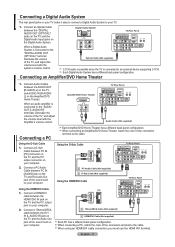Samsung LNT5265F Support Question
Find answers below for this question about Samsung LNT5265F - 52" LCD TV.Need a Samsung LNT5265F manual? We have 3 online manuals for this item!
Question posted by herlittleredtruck on December 17th, 2011
Tv Has Colored Lines Going Verticially On Left Side Of Screen.
there is 3 colored lines on left side of screen. they do go away sometimes after its been on for awhile.
Current Answers
Related Samsung LNT5265F Manual Pages
Samsung Knowledge Base Results
We have determined that the information below may contain an answer to this question. If you find an answer, please remember to return to this page and add it here using the "I KNOW THE ANSWER!" button above. It's that easy to earn points!-
General Support
...: Set the volume of the TV. If cables are resting against the back panel, reposition them so that reduces the buzzing. If your plasma TV makes is working normally. Is The Buzzing Sound My Plasma TV Making Normal? The buzzing sound your Plasma TV is set at least 15 feet away. If you can hear it... -
General Support
... LN52A860 LN46A950 LN55A950 2007 LN-T Series LN-T3765F LN-T4061F LN-T4065F LN-T4081F LN-T4661F LN-T4665F LN-T4669F LN-T4681F LN-T5265F LN-T5281F LN-T5781F The LN-T series LCD TVs listed 2006 LN-S Series LN-S4095D LN-S4695D LN-S3296D LN-S4096D LN-S4696D LN-S5296D LN-S5797D The LN-S series LCD TVs listed i (interlaced) format. Which Current Samsung LCD TVs Have A Resolution Of 1920x1080... -
General Support
... and eliminating the blurs that are common on LED backlight LCD TVs. Which Samsung LCD TVs Offer Auto Motion Plus (120 Hz)? The following Samsung LCD TVs have Auto Motion Plus: LN-T4071F LN-T4671F LN-T5271F The following Samsung LCD TVs have LED Motion Plus: LN-T4081F LN-T4681F LN-T5281F LN-T5781F LED Motion Plus™ LED Motion Plus was available...
Similar Questions
Adjusting Screen Resolution On My Samsung Ln52a530 - 52' Lcd Tv.
My picture resolution is out of adjustment. Using the remote control menu, I only have 2 screen reso...
My picture resolution is out of adjustment. Using the remote control menu, I only have 2 screen reso...
(Posted by mccainjs 10 years ago)
Ln-t5265f Samsung Tv Goes Blank
LN-T5265F Samsung tv goes blank for 5 seconds and comes back on. will a firmware upgrade fix this pr...
LN-T5265F Samsung tv goes blank for 5 seconds and comes back on. will a firmware upgrade fix this pr...
(Posted by aratansi 12 years ago)
Samsung 52' Lcd Lnt5265f X/xaa Vertical Lines.
Samsung 52" LCD LNT5265F X/XAA Vertical lines on right quarter of screen. About 1 1/2 " wide area of...
Samsung 52" LCD LNT5265F X/XAA Vertical lines on right quarter of screen. About 1 1/2 " wide area of...
(Posted by bournefm 12 years ago)
Samsung Lnt5265f - 52' Lcd Tv Screen Replace
Do you know where i can fix my tv ???? i need to replace the screen ...
Do you know where i can fix my tv ???? i need to replace the screen ...
(Posted by jeffofgod 12 years ago)
My Samsung 52 Lcd Tv Has Tripling Of The Picture And Ghosting On The Right Side
at the moment it is intermitt I have had the cable connections checked. It is only for a few minutes...
at the moment it is intermitt I have had the cable connections checked. It is only for a few minutes...
(Posted by lexalarm 13 years ago)