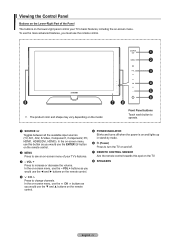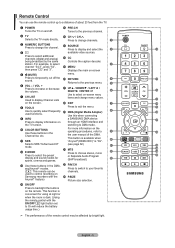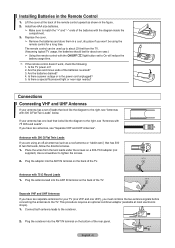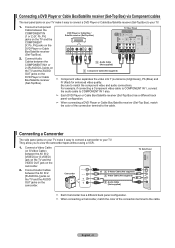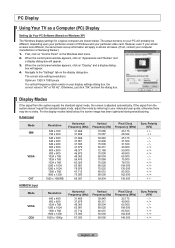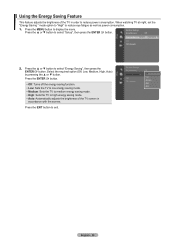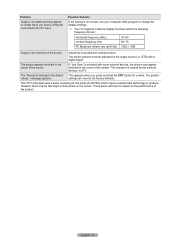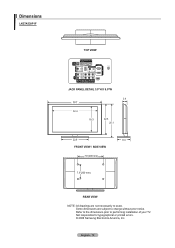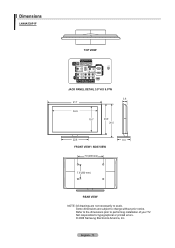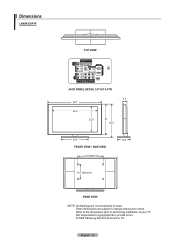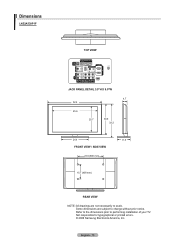Samsung LN46A530P1FXZA Support Question
Find answers below for this question about Samsung LN46A530P1FXZA.Need a Samsung LN46A530P1FXZA manual? We have 1 online manual for this item!
Question posted by cleophaspittman on March 3rd, 2021
My Tv Screen
My tv screen when yellow, can I replace my 2008 samsung screen with a new/er screen.
Current Answers
Answer #1: Posted by hzplj9 on March 9th, 2021 1:52 PM
I would suspect the cost of a new screen would be too prohibitive to warrant a repair. You should be able to purchase a new TV for probably less money than the price of just the screen. I do not approve of throwing things away and try and repair anything but there comes a time when we have to bite the bullet I'm afraid.
Sorry to be the bearer of bad news.
Related Samsung LN46A530P1FXZA Manual Pages
Samsung Knowledge Base Results
We have determined that the information below may contain an answer to this question. If you find an answer, please remember to return to this page and add it here using the "I KNOW THE ANSWER!" button above. It's that easy to earn points!-
General Support
With that said, what we do about an LCD TV with dead pixels, gather the information listed above and call . One or two dead pixels out of the ... of the dead pixels The color The size of your TV on a typical LCD television is not an option. What Is Your Policy On Defective Pixels? Have the model number and serial number of the LCD TV screen If you have only a few dead pixels, service is... -
General Support
... Enter. Note: You will probably Down Arrow through several menu screens before reaching Function Help. The TV displays the firmware version and in some cases the chassis number on many 2007 ...On. Press the Menu button on your TV. How Can I Find Out What Firmware Version My TV Has? 2008 Models To see the firmware version on many 2008 Samsung TVs, follow these steps: 2007 and Earlier Models... -
How To Get Your TV Out Of Shop Mode SAMSUNG
... 2. For LCD TVs Manufactured in 2007 - 2008 Confirm Your TV Is In Shop Mode To confirm your TV is identified by the number 2. The volume bar is no , please tell us why so we can improve the content. Press the Menu button on the screen. Were you TV is displayed on the side panel of settings appears...
Similar Questions
Tv Took 3 Min Then Tvtook 10 Min Then Took All Night To Come On Now Will Not Com
(Posted by wblackburn1 9 years ago)
My Tv Lost Its Color. It Is Very Dark Can't Make It Beight
(Posted by Fhogoboom 10 years ago)
Tv Samsung Ln46a530p1fxza Unbalanced Colors
Good afternoon helpowl I have this LED Samsung Tv and the audio and video are OK but the color appe...
Good afternoon helpowl I have this LED Samsung Tv and the audio and video are OK but the color appe...
(Posted by MPALOMINO 10 years ago)
Samsung Un65c6500vfxza 65' Flat Panel Tv Reviews
(Posted by motox1us 10 years ago)
Samsung Flat Panel Turns Off And On Randomly
(Posted by woody7 11 years ago)