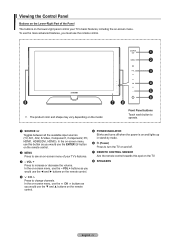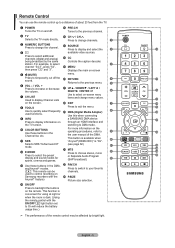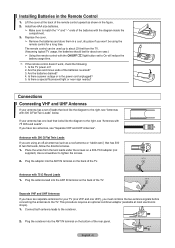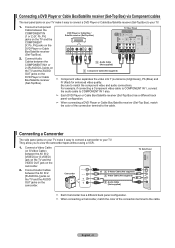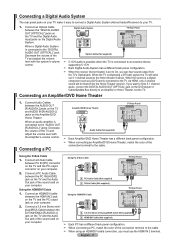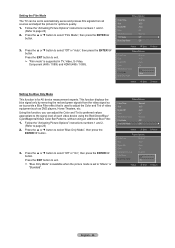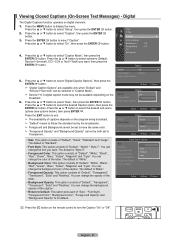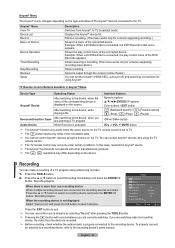Samsung LN46A530P1FXZA Support Question
Find answers below for this question about Samsung LN46A530P1FXZA.Need a Samsung LN46A530P1FXZA manual? We have 1 online manual for this item!
Question posted by MPALOMINO on July 20th, 2013
Tv Samsung Ln46a530p1fxza Unbalanced Colors
Good afternoon helpowl
I have this LED Samsung Tv and the audio and video are OK but the color appear un blanced there is Blue and red but the green does not appear and the picture appears really un balanced
Current Answers
Related Samsung LN46A530P1FXZA Manual Pages
Samsung Knowledge Base Results
We have determined that the information below may contain an answer to this question. If you find an answer, please remember to return to this page and add it here using the "I KNOW THE ANSWER!" button above. It's that easy to earn points!-
General Support
... selected mode. Why Is There A Red (Blue, Green, Pink) Tint To The Picture On My DLP TV? Press the Menu button on your remote to select Picture, and then press the Enter button. The Main menu appears. Press the Up or Down arrow button on your remote to select My Color Control, and then press the Enter... -
How To Choose Your Video And Audio Connections For Your DVD Player SAMSUNG
...you want to a TV. 199. HDMI or High Definition Multimedia Interface is the third highest quality video connection format. video carries analog video signals broken down into three components: the red signal, the blue signal, and the luminance (black and white) signal. video does not carry audio. To get audio when using Component video. Video is a list of video connection types... -
General Support
... or MCC does not correct your color problem, you change a picture setting in the other modes. To modify the color of green in the other modes are not affected. button on your remote to get your picture. The Mode drop down appears. Press Enter to increase the amount of red and decrease the amount of settings...
Similar Questions
Ln46a530p1fxza Recalls
What is the recall on this tv. I own one and didnt realize it had a recall. Reason Im asking; My scr...
What is the recall on this tv. I own one and didnt realize it had a recall. Reason Im asking; My scr...
(Posted by iarejasoniare 3 years ago)
All Modes Of Input,white Colors Show As Blue Phosphorescent
on the TV, All modes of input,white colors show as blue phosphorescent. no amount of adjusting the c...
on the TV, All modes of input,white colors show as blue phosphorescent. no amount of adjusting the c...
(Posted by wborer 6 years ago)
Tv Took 3 Min Then Tvtook 10 Min Then Took All Night To Come On Now Will Not Com
(Posted by wblackburn1 9 years ago)
My Tv Lost Its Color. It Is Very Dark Can't Make It Beight
(Posted by Fhogoboom 10 years ago)
Samsung Led Tv Audio Out
I have a SamsungUN55ES6100 tv that I want to hook up to my home entertainment system. I want to do t...
I have a SamsungUN55ES6100 tv that I want to hook up to my home entertainment system. I want to do t...
(Posted by Ectwin 11 years ago)