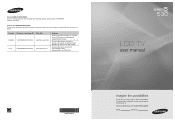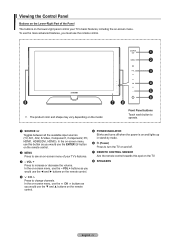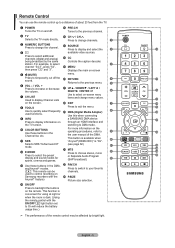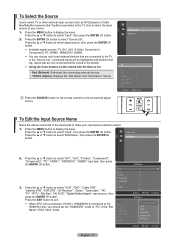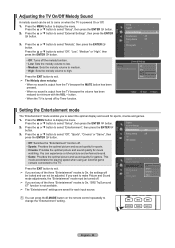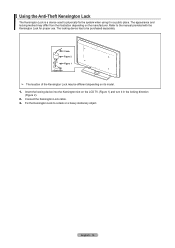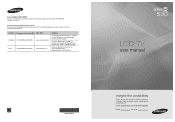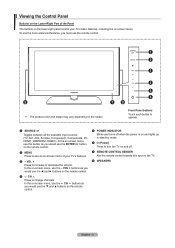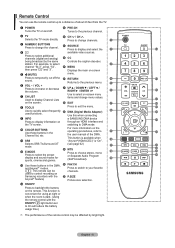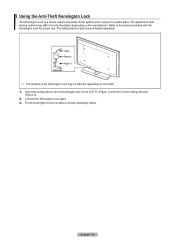Samsung LN40A530 Support Question
Find answers below for this question about Samsung LN40A530 - 40" LCD TV.Need a Samsung LN40A530 manual? We have 5 online manuals for this item!
Question posted by jennie9829 on October 20th, 2013
What Size Capacitor Does This Model Use?
tv wont turn on right away...clicks about 20 to 30 times before coming on
Current Answers
Related Samsung LN40A530 Manual Pages
Samsung Knowledge Base Results
We have determined that the information below may contain an answer to this question. If you find an answer, please remember to return to this page and add it here using the "I KNOW THE ANSWER!" button above. It's that easy to earn points!-
General Support
... of the screen when it turns off if unattended for an extended period of time, and you have your LCD TV for a minute or two&...size for more than Plasma TVs, LCD TVs are watching your monitor so that contains no or few moving elements) or a picture with static elements (black bars, black borders, your TV to screen burn in (image retention). If you are using your LCD TV... -
General Support
... models) or the HDMI 2 In (2008 LCD or Plasma Models) or HDMI/DVI IN jack (2008 DLP models) on the TV using an HDMI/DVI-D cable. Turn on the left and right Audio...computer monitor have connected using the D-sub 15 pin jack, follow these steps: Click the Start button, and then click Control Panel window, under Appearance and Personalization, click Adjust Screen Resolution.... -
General Support
... . Purchasing VESA Mounts You can use a ruler with the manufacturer of the wall mount to the right of the screen, and then click go to 26 inch LCD TVs is 200 millimeters by 2006 LN-S Series A table containing most of the LN-S series VESA mount compatible Samsung LCD TVs and their mount sizes is 200 millimeters by 75...
Similar Questions
Samsung Tv Wont Turn On Has Green Flashes On Screen
(Posted by hoboslo 9 years ago)
Samsung Lcd Tv Wont Turn On Red Light Flashes
(Posted by SmFlippi 10 years ago)
My Samsung Tv Wont Turn On Red Light Keeps Flashing On The Front
(Posted by dyerbloomd 10 years ago)
Samsung Ln40b750 40' Popping Sound Heard - Changed Fuse But Now It Wont Turn On
(Posted by gardengirl410food 11 years ago)