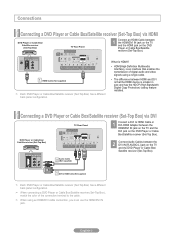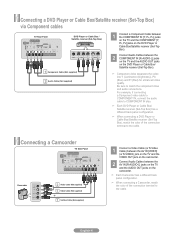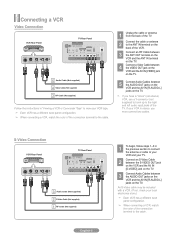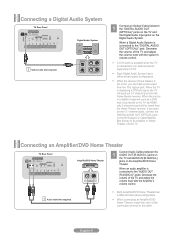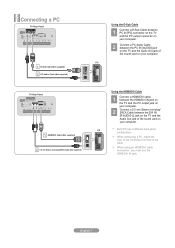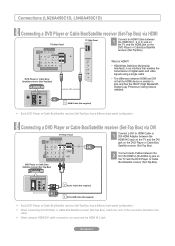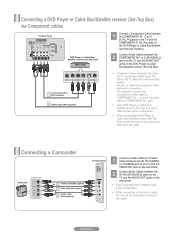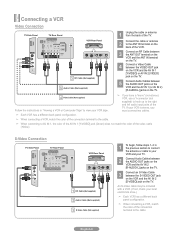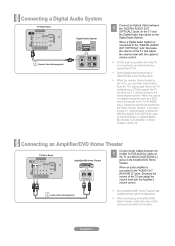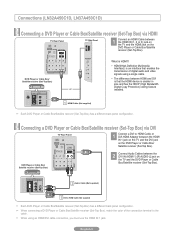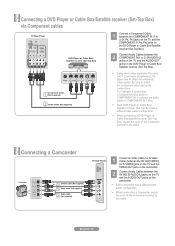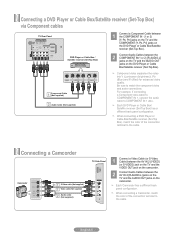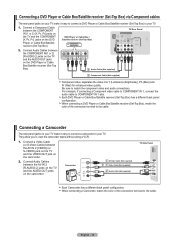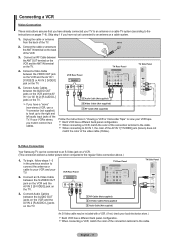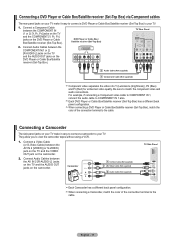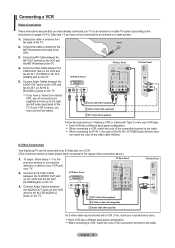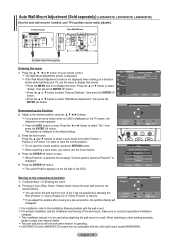Samsung LN26A450 Support Question
Find answers below for this question about Samsung LN26A450 - 26" LCD TV.Need a Samsung LN26A450 manual? We have 4 online manuals for this item!
Question posted by knighedv on March 25th, 2014
Samsung Lcd Tv Wont Turn No Red Light
The person who posted this question about this Samsung product did not include a detailed explanation. Please use the "Request More Information" button to the right if more details would help you to answer this question.
Current Answers
Related Samsung LN26A450 Manual Pages
Samsung Knowledge Base Results
We have determined that the information below may contain an answer to this question. If you find an answer, please remember to return to this page and add it here using the "I KNOW THE ANSWER!" button above. It's that easy to earn points!-
General Support
...mode. The headset has an active call , press and hold the Multi-Function button until the red light on your phone, this feature may not, under warranty. You will get started, and to... of 2 tones the indicator light stops flashing. Depending on the headset turns to operate while charging. It also only emits signals that it is off blue and red flashes series of its working ... -
General Support
...Headset, For General Bluetooth Information and Iinformation on your phone's setting or type, you turn the indicator light on your country, the length of the headset's many features. The device and its...the electrical outlet Charge the headset until the red light on /off (see meaning of the indicator light) Turn The Headset Off blue and red flashes on your phone, this product, or ... -
General Support
... Charging Cradle (FIG. 1). Press the headset gently downwards to secure its ON when charging commences, it will turn red when charging commences. Allow the headset to charge until the LED turns off. The Light Indicator (LED) on opposite sides of the cradle (FIG. 3). To release the headset from the charging cradle, press...
Similar Questions
Samsung Lcd Tv Wont Turn On Red Light Flashes
(Posted by SmFlippi 10 years ago)
Samsung Flat Screen Tv Wont Turn On Light Flashing
(Posted by rsshonil 10 years ago)
Samsung Tv Wont Turn On After Power Outage
(Posted by metajc 10 years ago)