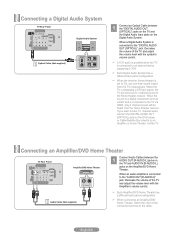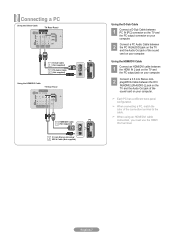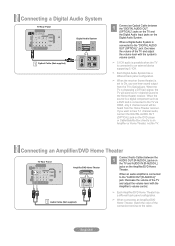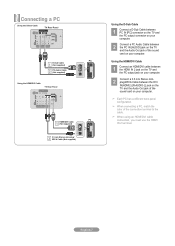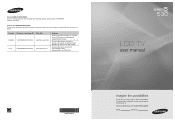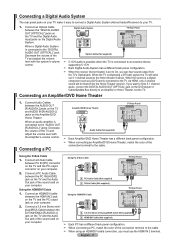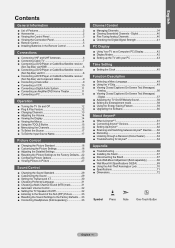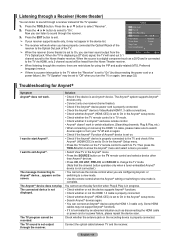Samsung LN40A530 Support Question
Find answers below for this question about Samsung LN40A530 - 40" LCD TV.Need a Samsung LN40A530 manual? We have 5 online manuals for this item!
Question posted by gardengirl410food on January 28th, 2013
Samsung Ln40b750 40' Popping Sound Heard - Changed Fuse But Now It Wont Turn On
The person who posted this question about this Samsung product did not include a detailed explanation. Please use the "Request More Information" button to the right if more details would help you to answer this question.
Current Answers
Related Samsung LN40A530 Manual Pages
Samsung Knowledge Base Results
We have determined that the information below may contain an answer to this question. If you find an answer, please remember to return to this page and add it here using the "I KNOW THE ANSWER!" button above. It's that easy to earn points!-
General Support
... Receive An Audible Alert When I Receive Voice Mail. Is There A Way To Turn Off The Sound Or Change The Alert To Vibrate? From the standby screen: Press Menu, Messages (3), Msg Setting (8), Msg. Is There A Way To Turn Off The Sound Or Change The Alert To Vibrate? My SCH-A650 Is Set To Silent Mode But... -
General Support
... available to disable the Camera Shutter Sound To change the camcorder sounds follow the steps below: switch between Camera mode Camcorder mode Press the right soft key for Menu From the Video tab, highlight Recording Sound, then press the OK key Highlight the desired Recording Sound from the following: Sound 1 Sound 2 Sound 3 Press the OK key to save... -
General Support
... The SCH-A650 Battery Not Last The 3 Hours Digital Talk Time Or 40 Hours Of Continuous Digital Standby Time? How Do I Turn Off The Service Alert Tone? Dial, Notes or Commands How Do You ...My SCH-A650? How Do I Set Call Restrictions On My SCH-A650? Is There A Way To Turn Off The Sound Or Change The Alert To Vibrate? How Can I Assign To Or Delete A Contact From A Caller Group On ...
Similar Questions
Re Troubkeshooting; Tv Wont Turn On At Tv Or With Handset
Suddenly wont turn on, only makes a click sound every 5 seconds approximately
Suddenly wont turn on, only makes a click sound every 5 seconds approximately
(Posted by Eve570 3 years ago)
Samsung Tv Wont Turn On Has Green Flashes On Screen
(Posted by hoboslo 9 years ago)
Samsung Ln40b750 40 1080p Lcd Hdtv Wont Turn On Just Blinks Red Light
(Posted by Ka10 10 years ago)
My Samsung Tv Wont Turn On Red Light Keeps Flashing On The Front
(Posted by dyerbloomd 10 years ago)
I Have Samsung Ln40a530p1f 40' Lcd Tv. Last Week It Started Turning On And Off
I have Samsung LN40A530P1F 40 LCD TV. Last week it started turning on and off on its own. Tried unpl...
I have Samsung LN40A530P1F 40 LCD TV. Last week it started turning on and off on its own. Tried unpl...
(Posted by goodney 12 years ago)