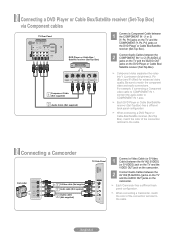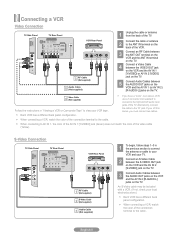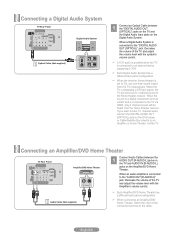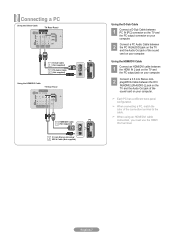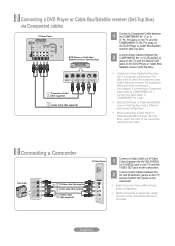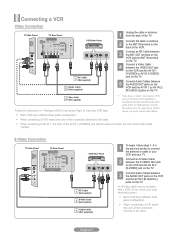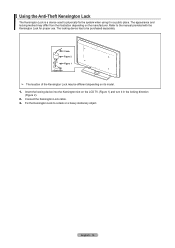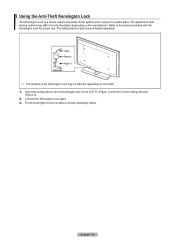Samsung LN40A530 Support Question
Find answers below for this question about Samsung LN40A530 - 40" LCD TV.Need a Samsung LN40A530 manual? We have 5 online manuals for this item!
Question posted by Jlik on September 30th, 2014
Ln40a530p1f Will Not Turn On
The person who posted this question about this Samsung product did not include a detailed explanation. Please use the "Request More Information" button to the right if more details would help you to answer this question.
Current Answers
Related Samsung LN40A530 Manual Pages
Samsung Knowledge Base Results
We have determined that the information below may contain an answer to this question. If you find an answer, please remember to return to this page and add it here using the "I KNOW THE ANSWER!" button above. It's that easy to earn points!-
Using Anynet+ SAMSUNG
... Device List using the [Enter] Button. LN32A450C1D STEP 4 STEP 2. Note: If Device List does not appear, check to the Anynet+ Device List, follow these steps: Turn on your TV Press the [Tools] button on . Continue To Step 3, Activating An Anynet+ Device. 30382. LCD TV > -
How To Set Your TV To The Proper RF Output Channel (2006 and 2007 Models) SAMSUNG
Content Feedback Q1. Were you have the television turned to change your RF output channel is 3, press 0-3. Product : Televisions > LCD TV 33648. How To Set Your TV To The Proper RF Output Channel (2006 and 2007 Models) STEP 5. If no, please tell us why so we can improve the content. submit Please ... -
Using Anynet+ With A Home Theater SAMSUNG
...the remote for the television and the remote for Anynet + use Anynet+, attach only Anynet+ devices to the HDMI input through HDMI cable connected to your TV and home theater. LCD TV 2317. If you...box will have Anynet+ without Anynet+ directly to and turn Anynet+ off. Anynet+ volume control always defaults the audio input to control your TV. The audio and video from the satellite box or...
Similar Questions
What Is This Tv Worth In Good Used Condition? Samsung Ln40a330 - 40' Lcd Tv
What is this tv worth in good used condition? Samsung LN40A330 - 40" LCD TV
What is this tv worth in good used condition? Samsung LN40A330 - 40" LCD TV
(Posted by angelstrybos 3 years ago)
How To Deactivate My Entertainment Button On Samsung Lcd Tv
(Posted by hurkel 9 years ago)
Is There A Recall On The Lcd Tv Model Ln40a530p1fxza
Iam getting black streeks horzontally for the left side about half way across the screen. Is samsung...
Iam getting black streeks horzontally for the left side about half way across the screen. Is samsung...
(Posted by ace3 10 years ago)
Ln40a530 Lcd Tv Will Cycle Before It Comes On.
it's taking longer and longer to come on. is it worth fixing?
it's taking longer and longer to come on. is it worth fixing?
(Posted by gene95 12 years ago)
I Have Samsung Ln40a530p1f 40' Lcd Tv. Last Week It Started Turning On And Off
I have Samsung LN40A530P1F 40 LCD TV. Last week it started turning on and off on its own. Tried unpl...
I have Samsung LN40A530P1F 40 LCD TV. Last week it started turning on and off on its own. Tried unpl...
(Posted by goodney 12 years ago)