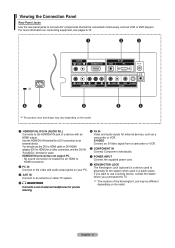Samsung LN19A330 Support Question
Find answers below for this question about Samsung LN19A330 - 19" LCD TV.Need a Samsung LN19A330 manual? We have 1 online manual for this item!
Question posted by cici1956 on October 1st, 2013
I Just Want To Downoad Tv Model Ln19a330j1d. I Am Not Website Savvy.please Is
The person who posted this question about this Samsung product did not include a detailed explanation. Please use the "Request More Information" button to the right if more details would help you to answer this question.
Current Answers
Answer #1: Posted by TheWiz on October 1st, 2013 4:31 PM
The manual for this TV can be downloaded here:
http://www.samsung.com/us/support/owners/product/LN19A330J1D
Related Samsung LN19A330 Manual Pages
Samsung Knowledge Base Results
We have determined that the information below may contain an answer to this question. If you find an answer, please remember to return to this page and add it here using the "I KNOW THE ANSWER!" button above. It's that easy to earn points!-
How To Find Your Model And Serial Number SAMSUNG
... model and serial number located in two places on the right side. If you are just looking for the model and serial number we recommend looking on the sticker on it such as the model number, serial number, AC power consumption, date of the TV and will have your TV is wall mounted. 11034. LCD TV... -
How To Find Your Model And Serial Number SAMSUNG
.... How To Use Film Mode How To Find Your Model And Serial Number STEP 1. Model And Serial Number Location Samsung TV will be visible even if your model and serial number located in two places on it . If you are just looking for the model and serial number we recommend looking on the sticker on the... -
General Support
... Demo Mode. Press the Menu button on the side panel of your TV does not have a side panel, press the Menu button on the front panel. If Dynamic or Dynamic Mode is usually used by retailers who want to demonstrate functions to customers, and then want the TV to return to certain default settings without the bother...
Similar Questions
Samsung Tv Ln46a750rif Panel
i am shopping for a ln46a750rif samsung tv panel
i am shopping for a ln46a750rif samsung tv panel
(Posted by arielantonmarchi01 5 years ago)
Screws For Tv Back Panel And For Stand
Can you please tell me the correct sizes for the screws for the back panel and for the swiveling sta...
Can you please tell me the correct sizes for the screws for the back panel and for the swiveling sta...
(Posted by jvwkm 8 years ago)
Samsung Un65c6500vfxza 65' Flat Panel Tv Reviews
(Posted by motox1us 10 years ago)
Busted Ic Or Modules Same Model Ln19a330j1d Lcd Tv How Much It Will Cost?
(Posted by danilozablan50 11 years ago)
Just Turned On Tv And The Color Is Almost Gone. Getting Some Colors
(Posted by bradysellshomes 12 years ago)