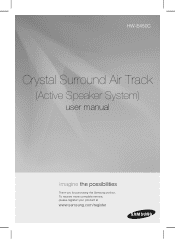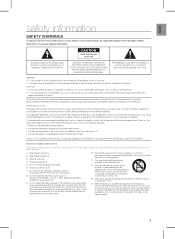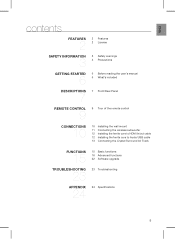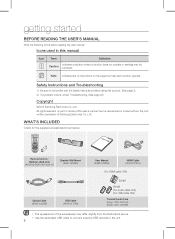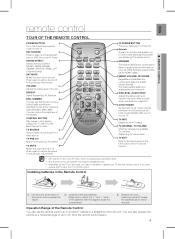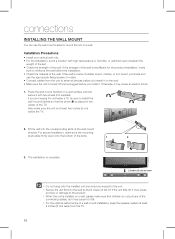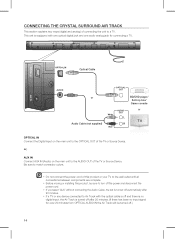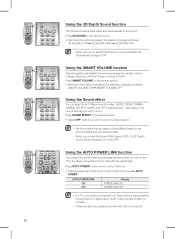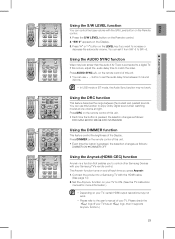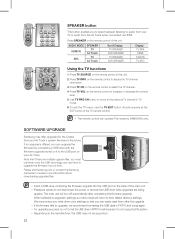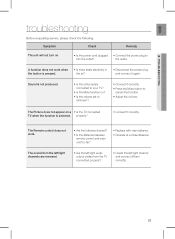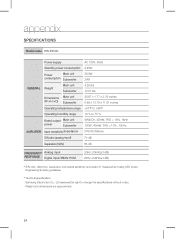Samsung HW-E450C Support Question
Find answers below for this question about Samsung HW-E450C.Need a Samsung HW-E450C manual? We have 1 online manual for this item!
Question posted by Johnsabenorio on November 17th, 2012
How Do I Connect Hw450c To Dvd? Have Digital Cable Dvr And Samsung Tv.
The person who posted this question about this Samsung product did not include a detailed explanation. Please use the "Request More Information" button to the right if more details would help you to answer this question.
Current Answers
Related Samsung HW-E450C Manual Pages
Samsung Knowledge Base Results
We have determined that the information below may contain an answer to this question. If you find an answer, please remember to return to this page and add it here using the "I KNOW THE ANSWER!" button above. It's that easy to earn points!-
General Support
...;On some models the option will accept. Important: You must se an HDMI cable to connect the DVD player to 1080i. How Do I Get My DVD Player to Upconvert to the HDMI input on the TV. To have your TV will be DISPLAY, DISPLAY SETUP, or VIDEO SET UP. Use the arrow buttons... -
How To Choose Your Video And Audio Connections For Your DVD Player SAMSUNG
... a TV. 199. carries the highest quality video and audio through the same cable, the analog video and audio quality is a very popular way of connection you are also known as LPCM, Dolby Digital, DTS, DVD-Audio, Super Audio CD, Dolby TrueHD, DTS-HD Master Audio, and MPCM. The most common audio cables used to connect a home theater to a digital (ATSC... -
How To Choose Your Video And Audio Connections For Your Home Theater SAMSUNG
...) carries digital audio signals encoded in order from the video signal. 221. If HDMI is not available, Optical is the best connection to hear the difference. Audio (Coaxial) sound quality is very hard to use. It is only slightly less good than Coaxial video cable. How To Connect Video From Your Samsung Home Theater System To Your TV...
Similar Questions
Tv Remotes Keep Switching Off My Samsung Dvd Home Theater System Ht-x70
Every time I use my TV remote to change channels it switches off my Samsung DVD Home Theater System ...
Every time I use my TV remote to change channels it switches off my Samsung DVD Home Theater System ...
(Posted by clarkandy62 7 months ago)
Samsung Ht Bd1200 Blu-ray Home Theater System
I I need a remote control code for my universal remote so I can control my Samsung Blu-ray home thea...
I I need a remote control code for my universal remote so I can control my Samsung Blu-ray home thea...
(Posted by dmatthewhawkins 4 years ago)
How To Connect My Samsung Surround Air Track With Cable And Dvd Player
(Posted by snfulpico 9 years ago)
How Do You Hook Up The Hdmi Cables?
Does ths HDMI cable go from the sound bar to the TV?
Does ths HDMI cable go from the sound bar to the TV?
(Posted by hhenkin 11 years ago)