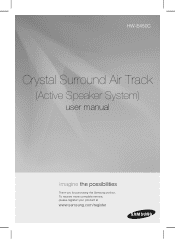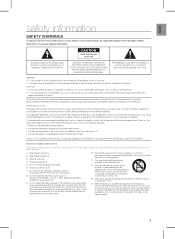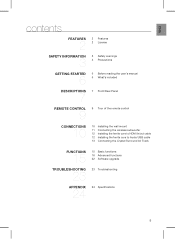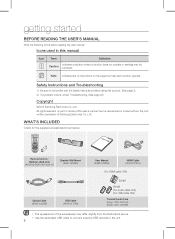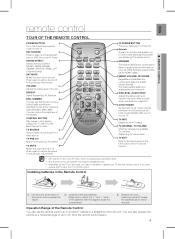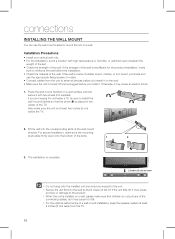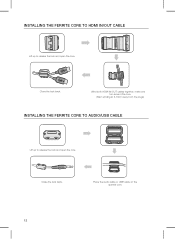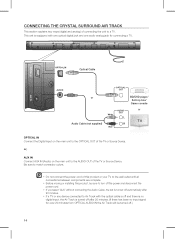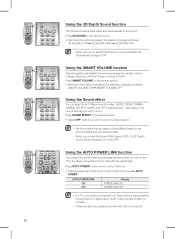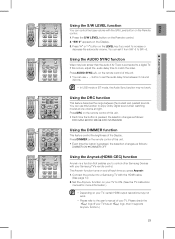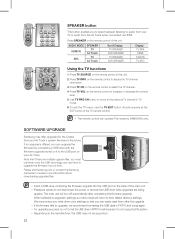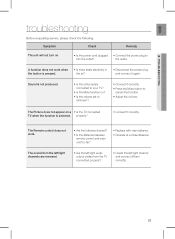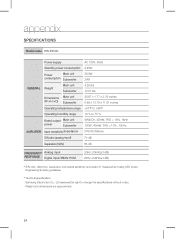Samsung HW-E450C Support Question
Find answers below for this question about Samsung HW-E450C.Need a Samsung HW-E450C manual? We have 1 online manual for this item!
Question posted by hhenkin on January 9th, 2013
How Do You Hook Up The Hdmi Cables?
Does ths HDMI cable go from the sound bar to the TV?
Current Answers
Related Samsung HW-E450C Manual Pages
Samsung Knowledge Base Results
We have determined that the information below may contain an answer to this question. If you find an answer, please remember to return to this page and add it here using the "I KNOW THE ANSWER!" button above. It's that easy to earn points!-
How To Choose Your Video And Audio Connections For Your DVD Player SAMSUNG
... boxes and some HDTVs. Coaxial cable can use a single analog video cable, typically with two pairs of Composite video. connections can carry the type of connection you want to high definition1080p. The most DVD players and home theater systems. Coaxial Video is the highest quality video connection format. HDMI or High Definition Multimedia Interface is... -
How To Choose Your Video And Audio Connections For Your Home Theater SAMSUNG
... is the highest quality, separate audio connection. A Coaxial video cable carries audio and video on the same line. submit Please select answers for the HD audio formats and 7.1 surround sound. Home Theater Systems 631. HDMI audio supports more audio types and is very hard to select a separate audio connection type. Below are the different audio... -
General Support
...-ray player or an HD set top box, supports HDMI pass through connection: The eight audio cable connection method transmits only analog signals. The home theater plays the audio from an HD source to a TV through an HDMI cable. The only alternative method requires you to a home theater system through a second HDMI cable. You get top of sending HD audio formats such...
Similar Questions
Tv Remotes Keep Switching Off My Samsung Dvd Home Theater System Ht-x70
Every time I use my TV remote to change channels it switches off my Samsung DVD Home Theater System ...
Every time I use my TV remote to change channels it switches off my Samsung DVD Home Theater System ...
(Posted by clarkandy62 6 months ago)
How Do I Reset Or Change The Region Code On My Home Theater System Ht-z310t/xaa?
I purchased movies that I can not watch now.. They say the region code is the problem.. How do I res...
I purchased movies that I can not watch now.. They say the region code is the problem.. How do I res...
(Posted by Mljtatesgirl 8 years ago)
Hpw Do You Hook Up Ipod To 40 Audiobar With Wireless Subwoofer (hw-e450c)
(Posted by kriliunin 10 years ago)