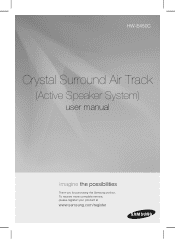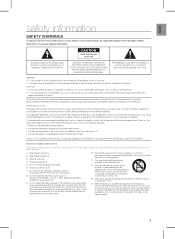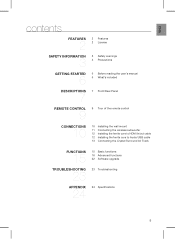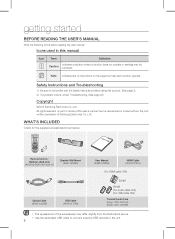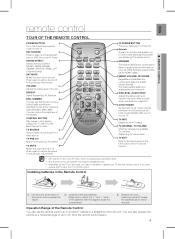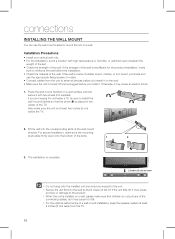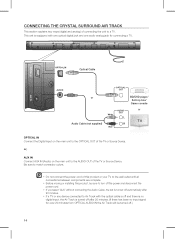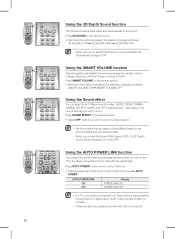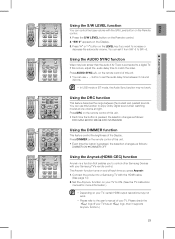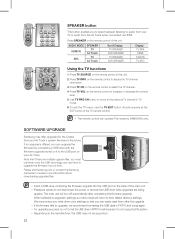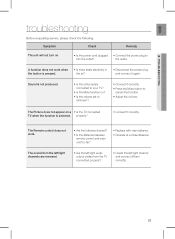Samsung HW-E450C Support Question
Find answers below for this question about Samsung HW-E450C.Need a Samsung HW-E450C manual? We have 1 online manual for this item!
Question posted by snfulpico on June 27th, 2014
How To Connect My Samsung Surround Air Track With Cable And Dvd Player
The person who posted this question about this Samsung product did not include a detailed explanation. Please use the "Request More Information" button to the right if more details would help you to answer this question.
Current Answers
Related Samsung HW-E450C Manual Pages
Samsung Knowledge Base Results
We have determined that the information below may contain an answer to this question. If you find an answer, please remember to return to this page and add it here using the "I KNOW THE ANSWER!" button above. It's that easy to earn points!-
How To Unfinalize An RW Disc With Your DVD Combo SAMSUNG
... this content? down arrow button on the DVD combo's remote control. How To Connect An MP3 Device To Your Samsung Home Theater System Using Bluetooth 907. If no, please tell us why so we can be unfinalized. Do you want to highlight OK, and then press Product : DVD Players > N ote: On some models... -
How To Program Your Remote Control SAMSUNG
.... To Program Your Remote Follow These Steps: Turn OFF the device (VCR, DVD Player, Cable Box, etc.) you are programming the remote to visit our Download Center if you are programing the remote to control a DVD player press the DVD button). How To Connect A Home Theater System (Analog) 15510. How To Find Your Model And Serial Number Click here to... -
How To Choose Your Video And Audio Connections For Your Home Theater SAMSUNG
... Choose Your Video And Audio Connections For Your DVD Player 198. Home Theater Systems 631. To connect using Digital Audio (Coaxial), you satisfied with this content? If HDMI is not available, Optical is a fiber optic cable that has a higher quality than Coaxial video cable. submit Please select answers for the HD audio formats and 7.1 surround sound. very dissatisfied very satisfied...
Similar Questions
Samsung Crystal Surround Air Track Hw-e450c How To Change Files
(Posted by Vesmaur 9 years ago)
How To Activate Crystal Surround Air Track Subwoofer Will Not Link
(Posted by dreasp00k 10 years ago)
Connecting Crystal Surround Air Track To Dvd
I have the Samsung HW-450 Crystal Surround Air Track. I also have a DVR. The sound bar works great...
I have the Samsung HW-450 Crystal Surround Air Track. I also have a DVR. The sound bar works great...
(Posted by Anonymous-44623 12 years ago)