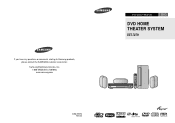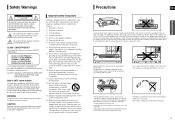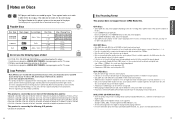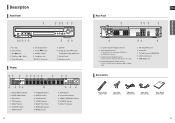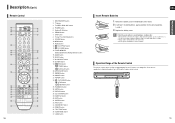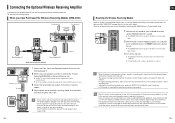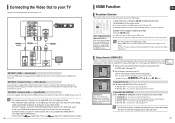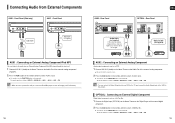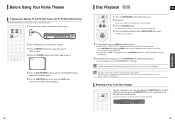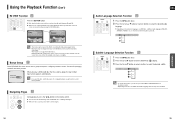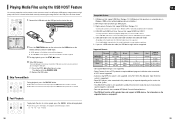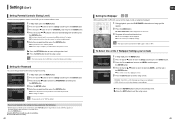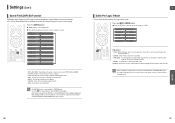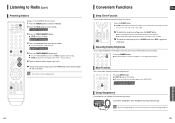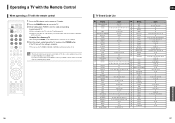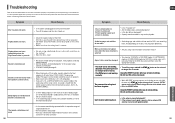Samsung HT X50 Support Question
Find answers below for this question about Samsung HT X50 - DVD Home Theater System.Need a Samsung HT X50 manual? We have 2 online manuals for this item!
Question posted by naglan on May 7th, 2014
Will Universal Remote Work On Samsung Htx50
The person who posted this question about this Samsung product did not include a detailed explanation. Please use the "Request More Information" button to the right if more details would help you to answer this question.
Current Answers
Related Samsung HT X50 Manual Pages
Samsung Knowledge Base Results
We have determined that the information below may contain an answer to this question. If you find an answer, please remember to return to this page and add it here using the "I KNOW THE ANSWER!" button above. It's that easy to earn points!-
General Support
... your TV - Important: An unsynchronized sound problem is connected directly to adjust the audio delay device so that the sound and picture are using a home theater system (HTS) or stereo, things become more difficult. for both are unsynchronized, it does, you can adjust the sound synch function on your... -
General Support
...: If your TV comes with a replacement remote control that device (VCR, DVD, etc,) on the lower section of device including any home theater system (including those codes do not work for your Samsung Universal remote to operate another manufacturer and you want the code number to replace that remote with a universal remote, you can not operate your Samsung TV... -
How To Unfinalize An RW Disc With Your DVD Combo SAMSUNG
... be unfinalized. This procedure will not work with this disc?". Press the left or right arrow button to the DVD combo so the DVD combo displays on the TV to highlight OK... press [ENTER]. combo 47. down arrow button on the DVD combo's remote control. How To Connect An MP3 Device To Your Samsung Home Theater System Using Bluetooth 907. On some models, OK is...
Similar Questions
Can You Program A Ge Universal Remote To Work The Samsung Ht - X 50 Dvd Home T
(Posted by Tylerbowlin1993 5 months ago)
Dvd Home Cinema System Ht-db120
Sera ho un DVD cinema system ht-db120 non si accende più mi dà protezione.. qualcuno mi pu...
Sera ho un DVD cinema system ht-db120 non si accende più mi dà protezione.. qualcuno mi pu...
(Posted by rochitapantaleo899 3 years ago)
Remote Control For Samsung Dvd Home Cinema System Ht-x20
(Posted by saish490 9 years ago)
How To Turn The Wifi On A Samsung Home Theater System Ht-x50
(Posted by r2romarli 10 years ago)
Does The Samsung Dvd Home Theater System Ht-x50 Record As Well As Play?
No details needed. I've been thru the entire manual for the DVD player and still can't figure out if...
No details needed. I've been thru the entire manual for the DVD player and still can't figure out if...
(Posted by jjhiggins 12 years ago)