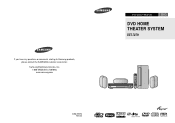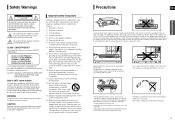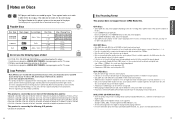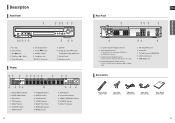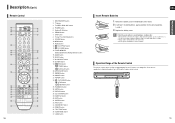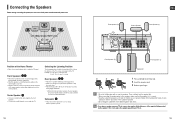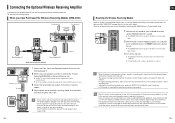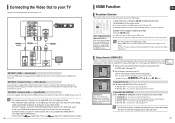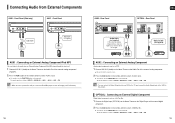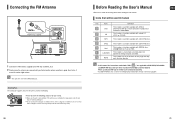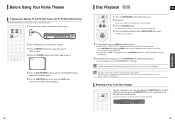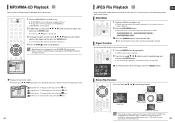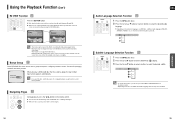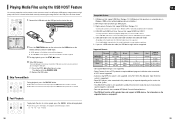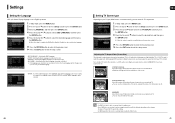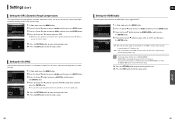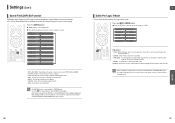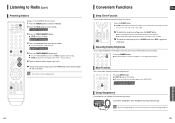Samsung HT X50 Support Question
Find answers below for this question about Samsung HT X50 - DVD Home Theater System.Need a Samsung HT X50 manual? We have 2 online manuals for this item!
Question posted by cherylboggess on July 14th, 2012
What Type Of Wireless Card Do I Need To Purchase
The person who posted this question about this Samsung product did not include a detailed explanation. Please use the "Request More Information" button to the right if more details would help you to answer this question.
Current Answers
Related Samsung HT X50 Manual Pages
Samsung Knowledge Base Results
We have determined that the information below may contain an answer to this question. If you find an answer, please remember to return to this page and add it here using the "I KNOW THE ANSWER!" button above. It's that easy to earn points!-
General Support
..., and cannot be able to the TV without passing through the HTS or stereo. for this can be able to a home theater system or stereo, a Samsung technician can put into a set top box video output is out of TV - is not connected to purchase an audio delay device, such as described above, you can adjust... -
General Support
Removable Memory Slot Type: MicroSD Card Type Supported: TransFlash Format By Phone: Menu, My Stuff (7), Options, Memory Card Settings, Format (2), Yes Max Storage Size: 1 GB Recommended Storage Size: Folders Created at Format: Audio, Graphics, Other Files, Applications, Games and Apps, Music, Video Important Notice: The new microSDHC cards , w ith the capacity of children. What Is... -
How To Use The Wireless LinkStick With Your Television SAMSUNG
... And Change To A Wireless Network Connection Using The Wireless LinkStick With You Television. Note: You can connect the Linkstick when the TV is off . How to purchase a Samsung Linkstick. Only...wireless feature will need to change the network setup to use the wireless function. you connect the Linkstick while the TV is on or off , you will not recognize any other type of wireless...
Similar Questions
Can You Program A Ge Universal Remote To Work The Samsung Ht - X 50 Dvd Home T
(Posted by Tylerbowlin1993 5 months ago)
Dvd Home Cinema System Ht-db120
Sera ho un DVD cinema system ht-db120 non si accende più mi dà protezione.. qualcuno mi pu...
Sera ho un DVD cinema system ht-db120 non si accende più mi dà protezione.. qualcuno mi pu...
(Posted by rochitapantaleo899 3 years ago)
Remote Control For Samsung Dvd Home Cinema System Ht-x20
(Posted by saish490 9 years ago)
How To Turn The Wifi On A Samsung Home Theater System Ht-x50
(Posted by r2romarli 10 years ago)
Does The Samsung Dvd Home Theater System Ht-x50 Record As Well As Play?
No details needed. I've been thru the entire manual for the DVD player and still can't figure out if...
No details needed. I've been thru the entire manual for the DVD player and still can't figure out if...
(Posted by jjhiggins 12 years ago)