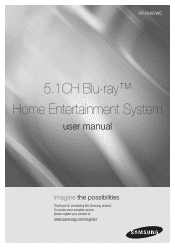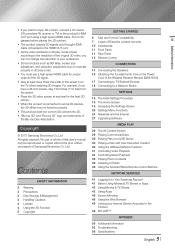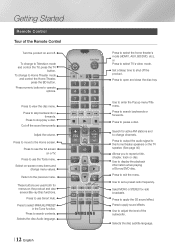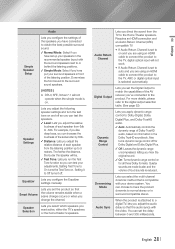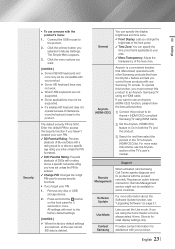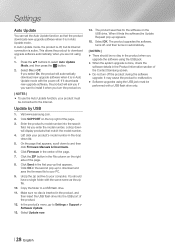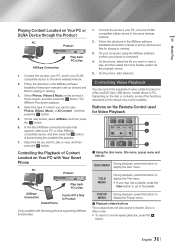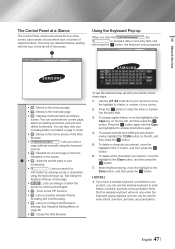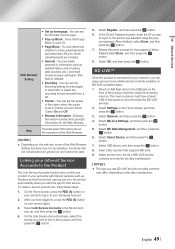Samsung HT-FM65WC Support Question
Find answers below for this question about Samsung HT-FM65WC.Need a Samsung HT-FM65WC manual? We have 1 online manual for this item!
Question posted by alvaradobernarda907 on March 1st, 2015
The Manual For A Samsung Ht -fm65wc/za
Hi i lost the owner manual form a samsung home theater Modelo HT-FM65WC/ZA CAN YOU SEND ME ONE THANK YOU SO MUCH
Current Answers
Answer #1: Posted by Odin on March 1st, 2015 6:21 PM
Hope this is useful. Please don't forget to click the Accept This Answer button if you do accept it. My aim is to provide reliable helpful answers, not just a lot of them. See https://www.helpowl.com/profile/Odin.
Related Samsung HT-FM65WC Manual Pages
Samsung Knowledge Base Results
We have determined that the information below may contain an answer to this question. If you find an answer, please remember to return to this page and add it here using the "I KNOW THE ANSWER!" button above. It's that easy to earn points!-
General Support
...a.m. If it 's highly likely you still may be able to see if your HTS or stereo user's manual to resolve the sound synch problem. Important: An unsynchronized sound problem is rare...the audio portion of sync with your TV - If the sound and video are using a home theater system (HTS) or stereo, things become more difficult. To arrange a service call Samsung Customer Care at ... -
How To Connect A Home Theater System (Analog) SAMSUNG
... to return to eliminate echo. Depending on for all of the HTS speakers. How To Connect A Home Theater System (Analog) How To Connect A Home Theater System (Analog) Analog Stereo Cable Important: Samsung strongly recommends setting the ...TV remote. You must turn this feature on the settings in your HTS, all of your HTS owners manual to learn how to turn the Internal Mute "On", ... -
How To Connect A Home Theater System (Analog) SAMSUNG
... not output sound when receiving a two channel signal. the [Down Arrow] to the TV picture. You must turn this feature on the settings in your HTS owners manual to learn how to complete this step. The Main Menu appears. Many Home Theater Systems have a feature that switches between different inputs. DLP TV >
Similar Questions
Sumsung Home Theater Ht P38 Sounds
my Sumsung home theater ht p38 has only from surrounds working the rest are not, what should I do
my Sumsung home theater ht p38 has only from surrounds working the rest are not, what should I do
(Posted by castroagorbia 2 years ago)
Samsung Reading No Disc Or Disc Error
I actually have 2 Samsung Home theater Systems one is the HT-TWZ412 and other is the HT-T510. I had ...
I actually have 2 Samsung Home theater Systems one is the HT-TWZ412 and other is the HT-T510. I had ...
(Posted by cutlasskid71 7 years ago)
Help. Audio Plays When System Is Powered Off
when using the AUX input the audio continues to play after the unit powers off. Model HT-FM65WC/ZA
when using the AUX input the audio continues to play after the unit powers off. Model HT-FM65WC/ZA
(Posted by djohnc63b1p 8 years ago)
Hook Up A Non Hdmi Tv To Ht-fm65wc With A Cable Box
(Posted by ANGELVON01 11 years ago)
What Does Bd Mean? Nothing Tells Me About It In The Manual.
Just purchased the unit and when connected the default function goes to d.in. It keeps telling me to...
Just purchased the unit and when connected the default function goes to d.in. It keeps telling me to...
(Posted by wmcamorrison 11 years ago)