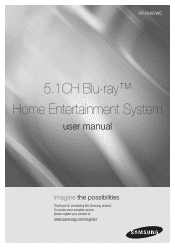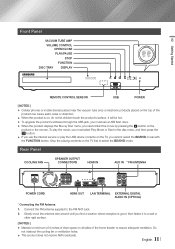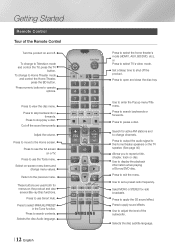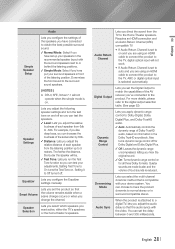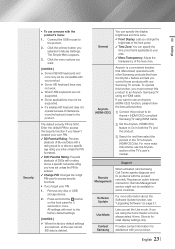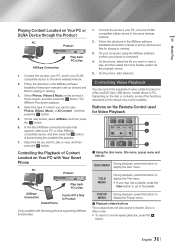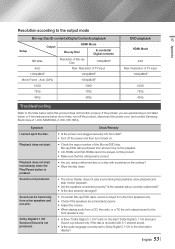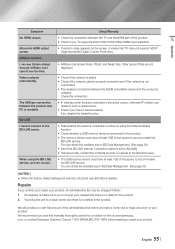Samsung HT-FM65WC Support Question
Find answers below for this question about Samsung HT-FM65WC.Need a Samsung HT-FM65WC manual? We have 1 online manual for this item!
Question posted by wmcamorrison on March 25th, 2013
What Does Bd Mean? Nothing Tells Me About It In The Manual.
Just purchased the unit and when connected the default function goes to d.in. It keeps telling me to connect the audio optical cable and I have already done so. You use the term BD and never explain the term ANYWHERE in the instructions or manual. Please help me as I would like to use this unit.........
Current Answers
Related Samsung HT-FM65WC Manual Pages
Samsung Knowledge Base Results
We have determined that the information below may contain an answer to this question. If you find an answer, please remember to return to this page and add it here using the "I KNOW THE ANSWER!" button above. It's that easy to earn points!-
General Support
... video source. For example, if you have your Home Theater System or Stereo. If you don't have connected the source (a DVD player) to your TV using DVI or HDMI, and connect the digital audio output from that source (the DVD player) to the digital audio input on the menu. If you want Digital Video... -
General Support
... have a DLP TV or a TV attached to purchase an audio delay device, such as the Felston DD540, that the sound and picture Unsynchronized Sound And Video With Home Theater Systems or Stereo If the sound on your DLP TV is out of TV - The two signals are using a home theater system (HTS) or stereo, things become more difficult. If it... -
How To Choose Your Video And Audio Connections For Your DVD Player SAMSUNG
... home theater systems. Coaxial Video is a very popular way of cable that of your product, make sure the devices you need three video cables to your video device supports them). Each component is transmitted on the red and blue signal information it connects, HDMI is the lowest quality video connection format. To get audio when using HDMI to the home...
Similar Questions
Tv Remotes Keep Switching Off My Samsung Dvd Home Theater System Ht-x70
Every time I use my TV remote to change channels it switches off my Samsung DVD Home Theater System ...
Every time I use my TV remote to change channels it switches off my Samsung DVD Home Theater System ...
(Posted by clarkandy62 6 months ago)
Samsung Home Theater System Ht-p30, Audio From Tv
Is it possible to connect TV sound to play through this system?
Is it possible to connect TV sound to play through this system?
(Posted by prstark1115 7 years ago)
Help. Audio Plays When System Is Powered Off
when using the AUX input the audio continues to play after the unit powers off. Model HT-FM65WC/ZA
when using the AUX input the audio continues to play after the unit powers off. Model HT-FM65WC/ZA
(Posted by djohnc63b1p 8 years ago)
How Do I Reset Or Change The Region Code On My Home Theater System Ht-z310t/xaa?
I purchased movies that I can not watch now.. They say the region code is the problem.. How do I res...
I purchased movies that I can not watch now.. They say the region code is the problem.. How do I res...
(Posted by Mljtatesgirl 8 years ago)
The Manual For A Samsung Ht -fm65wc/za
Hi i lost the owner manual form a samsung home theater Modelo HT-FM65WC/ZA CAN YOU SEND ME ONE THANK...
Hi i lost the owner manual form a samsung home theater Modelo HT-FM65WC/ZA CAN YOU SEND ME ONE THANK...
(Posted by alvaradobernarda907 9 years ago)