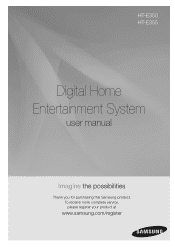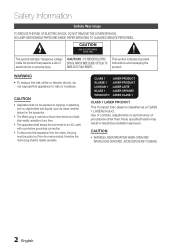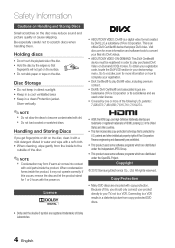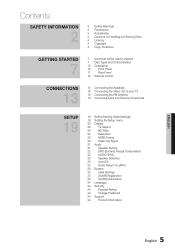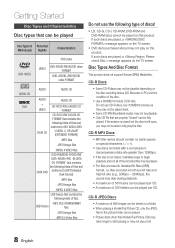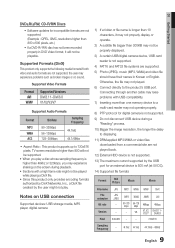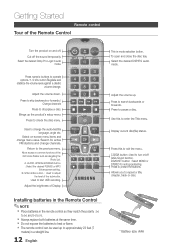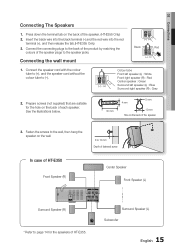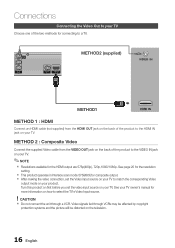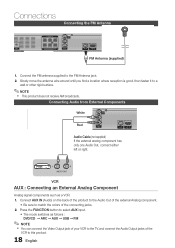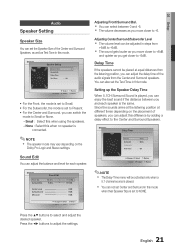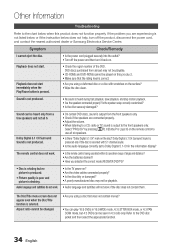Samsung HT-E350 Support Question
Find answers below for this question about Samsung HT-E350.Need a Samsung HT-E350 manual? We have 1 online manual for this item!
Question posted by griseldavelasquez13 on October 25th, 2015
How To Connect The Cable Of The Back,my Picture Shows Black And White.
The person who posted this question about this Samsung product did not include a detailed explanation. Please use the "Request More Information" button to the right if more details would help you to answer this question.
Current Answers
Answer #1: Posted by freginold on October 25th, 2015 11:04 AM
Hello, I'm guessing you're looking at page 11 of the user manual. Without knowing which cable you're talking about, we can't tell you where it would plug into. However, if you're referring to the Video In cable, it would be the yellow cable.
Related Samsung HT-E350 Manual Pages
Samsung Knowledge Base Results
We have determined that the information below may contain an answer to this question. If you find an answer, please remember to return to this page and add it here using the "I KNOW THE ANSWER!" button above. It's that easy to earn points!-
General Support
... Is Not In Synch With The Picture. If the sound and video are using a home theater system (HTS) or stereo, things become more difficult. and 9 p.m. The set top box audio output is connected directly to the HTS or stereo and the set top box. Check your HTS or stereo user's manual to a home theater system or stereo, a Samsung technician can put... -
How To Choose Your Video And Audio Connections For Your DVD Player SAMSUNG
... Video And Audio Connections For Your Home Theater How To Choose Your Video And Audio Connections For Your DVD Player Video Connections When you choose a video connection type, make sure the devices you need three video cables to lowest, with a two wire, white and red RCA analog audio cable. Video is probably the most DVD players and home theater systems. Coaxial Video... -
How To Connect An MP3 Device To Your Samsung Home Theater System Using Bluetooth SAMSUNG
... your home theater reads CONNECT followed by the name of your home theater. The display switches to the word WAIT while it is preparing, and after a few seconds it switches to READY when your MP3 device to be connected . STEP 2. Connecting Bluetooth Device To connect your MP3 device to your home theater system using your home theater is ready...
Similar Questions
Tv Remotes Keep Switching Off My Samsung Dvd Home Theater System Ht-x70
Every time I use my TV remote to change channels it switches off my Samsung DVD Home Theater System ...
Every time I use my TV remote to change channels it switches off my Samsung DVD Home Theater System ...
(Posted by clarkandy62 6 months ago)
Samsung Home Theater System Ht-p30, Audio From Tv
Is it possible to connect TV sound to play through this system?
Is it possible to connect TV sound to play through this system?
(Posted by prstark1115 7 years ago)
How Do I Reset Or Change The Region Code On My Home Theater System Ht-z310t/xaa?
I purchased movies that I can not watch now.. They say the region code is the problem.. How do I res...
I purchased movies that I can not watch now.. They say the region code is the problem.. How do I res...
(Posted by Mljtatesgirl 8 years ago)
Cannot Connect Audio From Tv To Home Theatre
I cannnot connect my LG 47LA620V via HDMI ARC to my Samsung HT-E350. I keep getting the message from...
I cannnot connect my LG 47LA620V via HDMI ARC to my Samsung HT-E350. I keep getting the message from...
(Posted by ckofidis 9 years ago)
Dvd Samsung Home Theater System Ht-p38
About 2 minutes into a DVD with volume loud the disc stops player shutoff.
About 2 minutes into a DVD with volume loud the disc stops player shutoff.
(Posted by Lauriceangela 11 years ago)