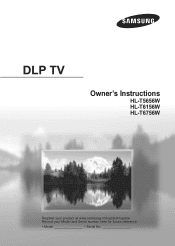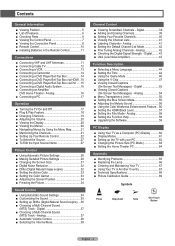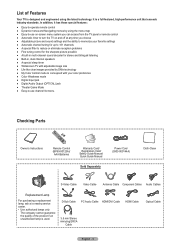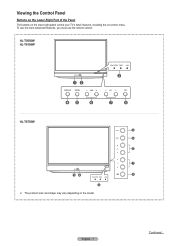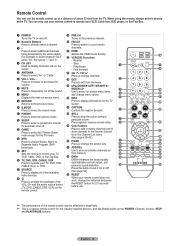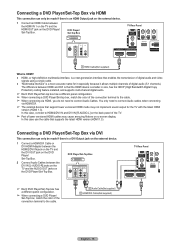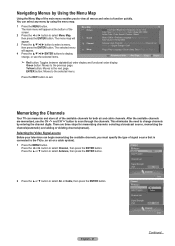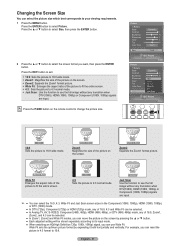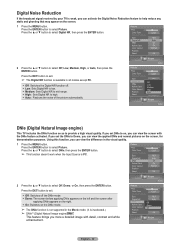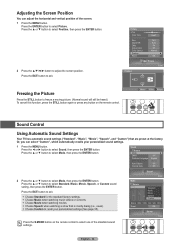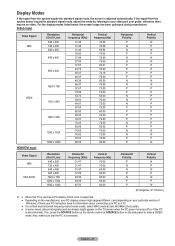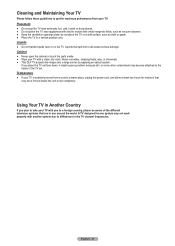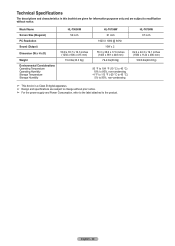Samsung HL-T6756W Support Question
Find answers below for this question about Samsung HL-T6756W.Need a Samsung HL-T6756W manual? We have 2 online manuals for this item!
Question posted by guypuglisi on October 21st, 2012
White Dots On Tv Screen
Samsung
Model HL-T6756W
Version PF01
Model Code HLT6756WX/XAA
Current Answers
Answer #1: Posted by TVDan on October 23rd, 2012 5:16 AM
this is caused by a bad DLP chip: http://www.encompassparts.com/item/7698061/Samsung/4719-001997/Dlp_1910-6143W
http://www.samsung.com/us/support/owners/product/HLT6756WX/XAA
TV Dan
Related Samsung HL-T6756W Manual Pages
Samsung Knowledge Base Results
We have determined that the information below may contain an answer to this question. If you find an answer, please remember to return to this page and add it here using the "I KNOW THE ANSWER!" button above. It's that easy to earn points!-
General Support
Warning: Never use abrasive pads or paper towels. clean your television correctly, follow these steps: Unplug your TV say to remove the residue. If that sell monitors or TVs. LCD TV screens are fragile and can be able to get a bottle of the TV that came with the cloth as gently as described below. Do not ... -
General Support
...and OFF (SC-D365) COLOR NITE will be released. When using COLOR NITE, the focus adjusts slowly and white dots may appear on a slow motion like effect. This is changed to record a "brighter" Color Nite... is not available when using COLOR NITE, the image takes on the screen. When using : *DIS, *Still photo mode *EASY Q mode. COLOR NITE is a ... -
How To Change The Lamp In Your DLP TV SAMSUNG
... Smudges Off Of Your TV Screen You must let the lamp cool sufficiently before replacing it , and let the lamp cool for at least 30 minutes before replacing the lamp. WARNING: DLP lamps get extremely hot when operating. Checking Your TV Firmware Version 33658. Product : Televisions > Turn Off Your TV Turn off your DLP...
Similar Questions
Trouble Shooting Bad Start Up On 67 Inch Dlp Lcd Samsung Tv Hlt656wx/xaa
Trouble turning on shows only mega pixels unless you turn off 7 or10 times, has sound, start up ping...
Trouble turning on shows only mega pixels unless you turn off 7 or10 times, has sound, start up ping...
(Posted by brianwmcdonald 10 years ago)
Tv With Lines
I have the samsung hls6187wxxaa and there are white lines across the entire screen. now they are tur...
I have the samsung hls6187wxxaa and there are white lines across the entire screen. now they are tur...
(Posted by wittigforpresident 10 years ago)
Samsung Hl-t6756w
Do I need to use a desktop box to receive Digitsl TV (DTV) from my cable provider?
Do I need to use a desktop box to receive Digitsl TV (DTV) from my cable provider?
(Posted by sjb190 11 years ago)
White Dots On Screen
(Posted by Anonymous-66841 11 years ago)
My Television Has A Bunch Of White Dots On Screen?
The television has little tiny white dots on the entire screen, just wondering if its something mah=...
The television has little tiny white dots on the entire screen, just wondering if its something mah=...
(Posted by MrsKing07 12 years ago)