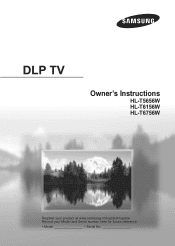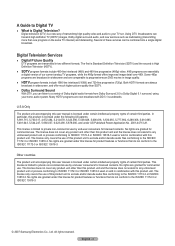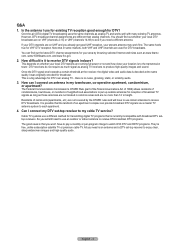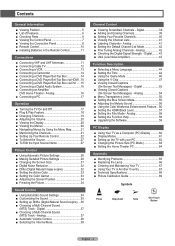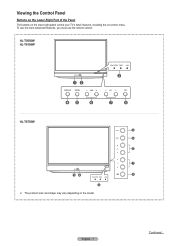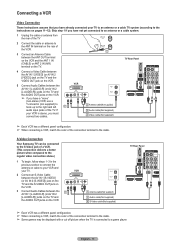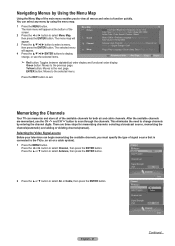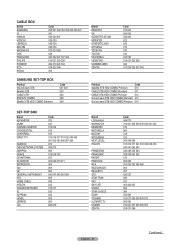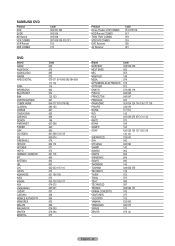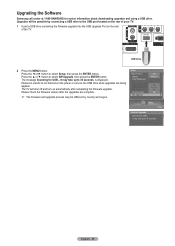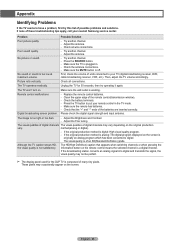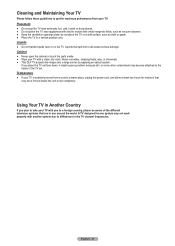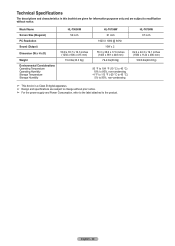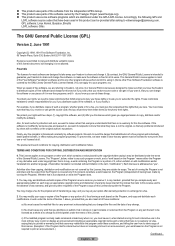Samsung HL-T6756W Support Question
Find answers below for this question about Samsung HL-T6756W.Need a Samsung HL-T6756W manual? We have 2 online manuals for this item!
Question posted by sjb190 on October 6th, 2012
Samsung Hl-t6756w
Do I need to use a desktop box to receive Digitsl TV (DTV) from my cable provider?
Current Answers
Related Samsung HL-T6756W Manual Pages
Samsung Knowledge Base Results
We have determined that the information below may contain an answer to this question. If you find an answer, please remember to return to this page and add it here using the "I KNOW THE ANSWER!" button above. It's that easy to earn points!-
General Support
... not turn on, try turning on the TV using the remote. If the recommendations above do not resolve your problem, most likely the power supply in the outlet and that the power cable is fully inserted in your TV has failed and your television needs service. If your TV is working. Check to be sure... -
How To Set Up Your Samsung Digital Media Extender SAMSUNG
To use this device, there are using must use to share music, photos, and videos between your compatible Samsung television and your system. Samsung Media Center Extender must be connected to any compatible Samsung television that is a device you can place the Media Extender anywhere, depending on the TV or click here . To see if your TV is... -
Using Anynet+ With A Home Theater SAMSUNG
... input to the TV through which you use , setting Receiver: On in the Tools menu defaults the audio input and volume control to the Digital Audio In jack and to the HDMI input through the HDMI jack. Using Anynet+ With A Home Theater STEP 6. The audio and video from the satellite box or cable box, you must set...
Similar Questions
Samsung Hl-t5689s Sound But No Picture On First Try.
Hi, I hope you are doing well. My Samsung HL-T5689S takes about 10 -15 minutes for the sound to come...
Hi, I hope you are doing well. My Samsung HL-T5689S takes about 10 -15 minutes for the sound to come...
(Posted by tontyp1 2 years ago)
Mirror Size
My Samsung HL-T6756W tv fell over during a move. The mirror behind the screen broke. I cleaned out t...
My Samsung HL-T6756W tv fell over during a move. The mirror behind the screen broke. I cleaned out t...
(Posted by betyourteam 7 years ago)
Samsung T6756w Dlp Sound But No Picture
I get sound but no picture. The volume button does not seem to be working nor does the mute button.
I get sound but no picture. The volume button does not seem to be working nor does the mute button.
(Posted by starrtony 11 years ago)
White Dots On Tv Screen
Samsung Model HL-T6756W Version PF01 Model Code HLT6756WX/XAA
Samsung Model HL-T6756W Version PF01 Model Code HLT6756WX/XAA
(Posted by guypuglisi 11 years ago)
Hl-r5067w Replaced Digital Board - No Sound And No Component Inputs
Hello All:I received my digital board in the mail today and installed it in my HL-R5067W. Now, I don...
Hello All:I received my digital board in the mail today and installed it in my HL-R5067W. Now, I don...
(Posted by kendallpierce 12 years ago)