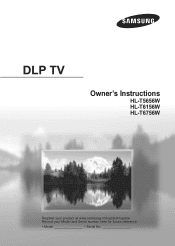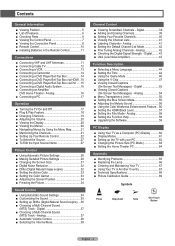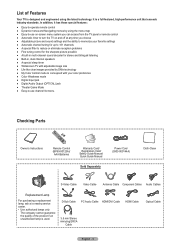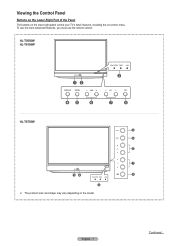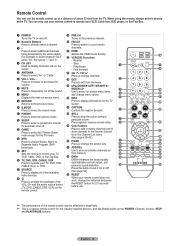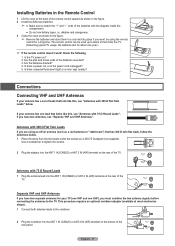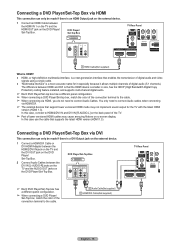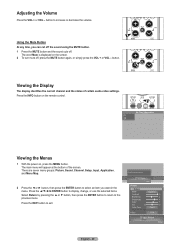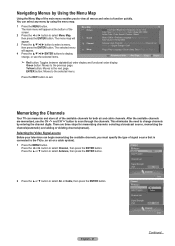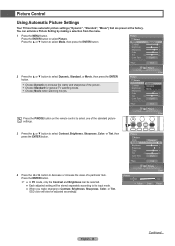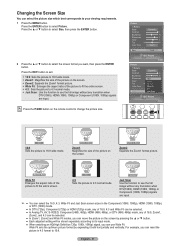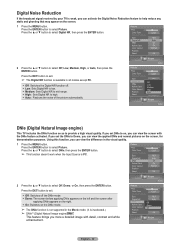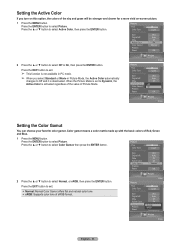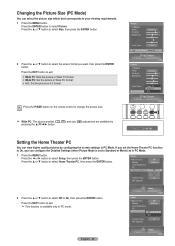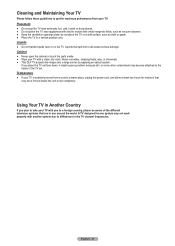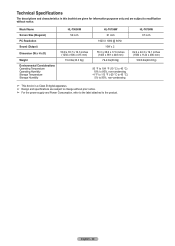Samsung HL-T6756W Support Question
Find answers below for this question about Samsung HL-T6756W.Need a Samsung HL-T6756W manual? We have 2 online manuals for this item!
Question posted by betyourteam on September 28th, 2016
Mirror Size
My Samsung HL-T6756W tv fell over during a move. The mirror behind the screen broke. I cleaned out the broken mirror and now I need to know the dimensions of that mirror so that I can purchase another from a local glass company. Can you please let me know what the mirror dimensions are?
Current Answers
Related Samsung HL-T6756W Manual Pages
Samsung Knowledge Base Results
We have determined that the information below may contain an answer to this question. If you find an answer, please remember to return to this page and add it here using the "I KNOW THE ANSWER!" button above. It's that easy to earn points!-
General Support
... you should avoid keeping a static picture (that is displaying static elements will also decrease the chance of the Troubleshooting Guide. Changing Picture Size If Your Watching TV For Long Periods of screen burn in. In general, you have black bars, black borders, etc. Avoid keeping a on and then search for more than two... -
General Support
...erase all running programs except Explorer and Systray. Do not install Pocket Mirror. to the PC. Double click on the Hotsync icon in step...Double click on the Hotsync icon, click on Setup, Local, and select the COM port that you have previous information that came ...the phone. Your password is the last 4 digits of your screen (red and blue arrows). Once you have old palm information... -
General Support
...see a snowy, garbled, black and white line on the screen. The 16:9 screen size has overscan which the resolution information is caused by something ...called overscan. When you view a picture, there are no blank or snowy sections on all the picture resolution information necessary to fill the screen when the TV...
Similar Questions
Samsung T6756w Dlp Sound But No Picture
I get sound but no picture. The volume button does not seem to be working nor does the mute button.
I get sound but no picture. The volume button does not seem to be working nor does the mute button.
(Posted by starrtony 11 years ago)
White Dots On Tv Screen
Samsung Model HL-T6756W Version PF01 Model Code HLT6756WX/XAA
Samsung Model HL-T6756W Version PF01 Model Code HLT6756WX/XAA
(Posted by guypuglisi 11 years ago)
Samsung Hl-t6756w
Do I need to use a desktop box to receive Digitsl TV (DTV) from my cable provider?
Do I need to use a desktop box to receive Digitsl TV (DTV) from my cable provider?
(Posted by sjb190 11 years ago)
Black Horizontal Lines Across The Screen On My Hl-s5086w Tv
My Samsung 50" HL-S5086W tv has black horizontal lines across it about 4" apart from bottom to top o...
My Samsung 50" HL-S5086W tv has black horizontal lines across it about 4" apart from bottom to top o...
(Posted by jmoore1 13 years ago)
Hl-t6176s Tv Got Wet, Screen Has 2 Large Spots, Can They Be Dried?
We had a water leak and the TV got wet. The screen now has 2 large spots that seem to move. Can they...
We had a water leak and the TV got wet. The screen now has 2 large spots that seem to move. Can they...
(Posted by tpr529 13 years ago)