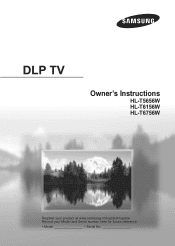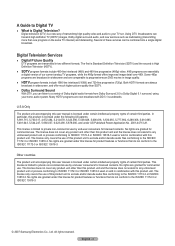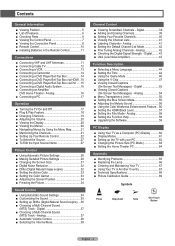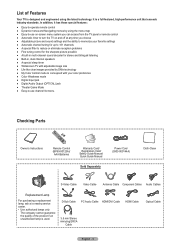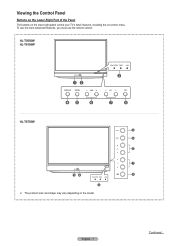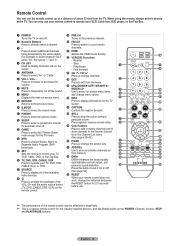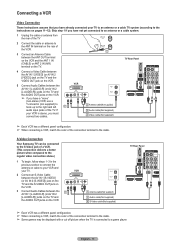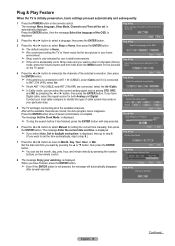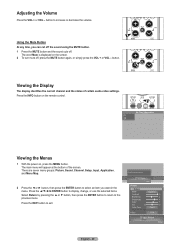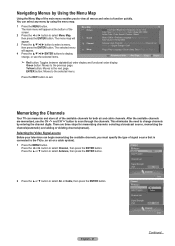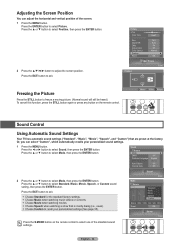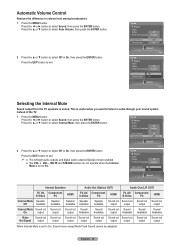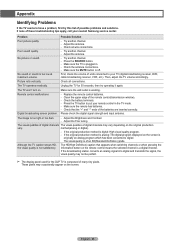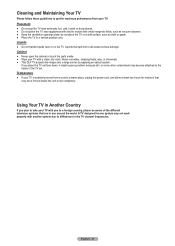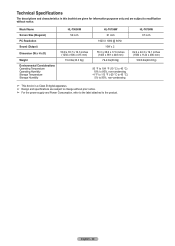Samsung HL-T6756W Support Question
Find answers below for this question about Samsung HL-T6756W.Need a Samsung HL-T6756W manual? We have 2 online manuals for this item!
Question posted by starrtony on December 13th, 2012
Samsung T6756w Dlp Sound But No Picture
I get sound but no picture. The volume button does not seem to be working nor does the mute button.
Current Answers
Related Samsung HL-T6756W Manual Pages
Samsung Knowledge Base Results
We have determined that the information below may contain an answer to this question. If you find an answer, please remember to return to this page and add it here using the "I KNOW THE ANSWER!" button above. It's that easy to earn points!-
General Support
..., we recommend setting your remote to increase the brightness of the picture. Brightness and then press the Enter button. Press the Exit button to select the Mode of the lamp. Press the Up or Down arrow button on your DLP in Dynamic mode continuously can also select Dynamic mode without going into the menu... -
General Support
... call .. The Picture On My DLP TV Has Snow Or Ghosts. How Can I Correct This? To activate the Digital Noise Reduction feature, follow these steps: DLP TV. button on your TV, see if... follow these steps: On many DLP TVs, the LNA feature only works in the ANT 1 In mode. The Main menu appears. yours. If the procedures above works for a section titled LNA (Low Noise... -
General Support
Game Mode functions with all inputs except COAX. To turn on and use Game Mode on an HL-T DLP TV, follow the steps below . To make Game Mode accessible, change the source to a...and inaccessible, it means that you have Game Mode. How Do You Use Game Mode? 2007 Samsung HL-T DLP TVs All 2007 Samsung HL-T DLP TVs have set to an input source on which Game Mode functions. Both are two ways of ...
Similar Questions
Why Does My Samsung Dlp Tv Picture Bounce After Replacing Lamp Hl-56a650
(Posted by fivvale 9 years ago)
Trouble Shooting Bad Start Up On 67 Inch Dlp Lcd Samsung Tv Hlt656wx/xaa
Trouble turning on shows only mega pixels unless you turn off 7 or10 times, has sound, start up ping...
Trouble turning on shows only mega pixels unless you turn off 7 or10 times, has sound, start up ping...
(Posted by brianwmcdonald 10 years ago)
White Dots On Tv Screen
Samsung Model HL-T6756W Version PF01 Model Code HLT6756WX/XAA
Samsung Model HL-T6756W Version PF01 Model Code HLT6756WX/XAA
(Posted by guypuglisi 11 years ago)
Samsung Hl-t6756w
Do I need to use a desktop box to receive Digitsl TV (DTV) from my cable provider?
Do I need to use a desktop box to receive Digitsl TV (DTV) from my cable provider?
(Posted by sjb190 11 years ago)
My 50' Dlp's Picture Has Vertical Lines And Jumps Around..
Can a DMD board be replaced easily enough in a Samsung HLN507W (DLP) TV? I'm looking to purchase the...
Can a DMD board be replaced easily enough in a Samsung HLN507W (DLP) TV? I'm looking to purchase the...
(Posted by coleensee 12 years ago)