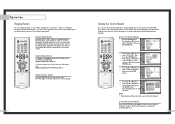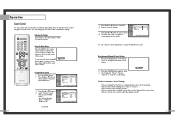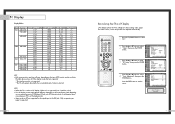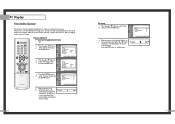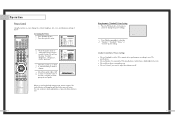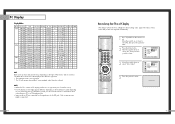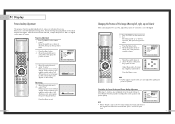Samsung HLN507W Support Question
Find answers below for this question about Samsung HLN507W - 50" Rear Projection TV.Need a Samsung HLN507W manual? We have 3 online manuals for this item!
Question posted by coleensee on April 4th, 2012
My 50' Dlp's Picture Has Vertical Lines And Jumps Around..
Current Answers
Answer #1: Posted by TVDan on April 4th, 2012 6:57 PM
Ensure that the problem is the DMD board, not the digital board or the DMD chip. If the menu is good, or the HDMI input with a HD signal shows good, then it's the digital board.
TV Dan
Related Samsung HLN507W Manual Pages
Samsung Knowledge Base Results
We have determined that the information below may contain an answer to this question. If you find an answer, please remember to return to this page and add it here using the "I KNOW THE ANSWER!" button above. It's that easy to earn points!-
General Support
... DLP TVs If the sound on the TV so that the sound and picture Consequently, the audio portion of the signal is sent directly to the TV. If your picture and you have a Sound Delay function, you may be able to an HTS or stereo. In many setups, the television signal comes into your picture and the TV... -
General Support
...Picture Size) or Aspect button. Instead, you don't have to view your TV's user manual for a section titled Changing the Screen Size . Look for details. If you may need to change the size of the picture on your TV...a 4:3 picture to select Size, button. See your manual on your screen size. How Can I Change The Picture Size On My TV? If the picture on line. The ... -
General Support
...line. To activate the LNA feature, follow these steps: On many DLP TVs, the LNA feature only works in the ANT 1 In mode. and 9:00 p.m. To reduce the snow and other picture...Samsung DLP TVs. Turn on , turn them off. yours. Look for a section titled LNA (Low Noise Amplifier) . Press the Menu button on your TV, see your user's manual. The Picture On My DLP TV Has...
Similar Questions
After replacing the bulb twice from samsung dealer and replacing color wheel due to loud grinding no...
Does the model HLN507W1XIXAA Samsung DLP TV have HDMI ports? It says it's a HD TV?
I have had my 50 in tv for 7 years and it just started to click off while watching it, and the front...
Sometimes the lines are diagonal, sometimes nearly vertical, sometimes horizontal. I o that the cabl...