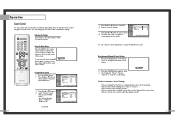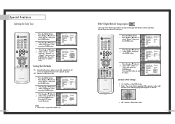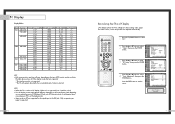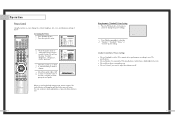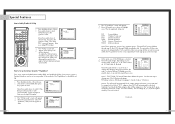Samsung HLN507W Support Question
Find answers below for this question about Samsung HLN507W - 50" Rear Projection TV.Need a Samsung HLN507W manual? We have 3 online manuals for this item!
Question posted by petrosteyn on April 3rd, 2010
My Samsung Hln507w's Picture Has Moving Lines Across The Screen.
Sometimes the lines are diagonal, sometimes nearly vertical, sometimes horizontal. I o that the cable connection (Antenna A) is a little loose.
Current Answers
Related Samsung HLN507W Manual Pages
Samsung Knowledge Base Results
We have determined that the information below may contain an answer to this question. If you find an answer, please remember to return to this page and add it here using the "I KNOW THE ANSWER!" button above. It's that easy to earn points!-
General Support
... receiver for HD input. The Picture menu appears. Note 2 : If your TV has JustScan, it to change the channel from analog to HDTV or from HDTV to adjust the screen size using the controls on your user's manual. See your TV connected to a set the screen size to fit a 16:9 screen. Size or Aspect button, you... -
General Support
...line fuse holder. Be sure to use the phone in the Bluetooth setup on the engine to supply power to the second call is available only with the Hands-Free Car Kit. Power cable Connect the four loose...nbsp;When connecting the wires from the control unit, be found under the dashboard or near the fuse...the same time for any sharp edges or moving parts. It changes to one second to make... -
General Support
... overscan. the area of the screen and removes the overscan line. The result of this is the overscan line - Typically, overscan extends the picture beyond the edges of the picture for which the resolution information is being broadcast. The picture fits the screen exactly. Note : The overscan line can appear on your TV set your TV to JustScan. When you...
Similar Questions
Picture Messes Up After About 2 Hrs Of Use.
our tv picture gets static outlines after about 2 hrs of use. Was woundering if this can be fixed?
our tv picture gets static outlines after about 2 hrs of use. Was woundering if this can be fixed?
(Posted by shysdad38 7 years ago)
How To Replace Fan #1 Of Samsung Hl-t5087s - 50' Rear Projection Tv
Displays check Fan #1 on the tv screen. Please illustrate location of fan # 1 and how to replace it ...
Displays check Fan #1 on the tv screen. Please illustrate location of fan # 1 and how to replace it ...
(Posted by keysgregory 11 years ago)
My 50' Dlp's Picture Has Vertical Lines And Jumps Around..
Can a DMD board be replaced easily enough in a Samsung HLN507W (DLP) TV? I'm looking to purchase the...
Can a DMD board be replaced easily enough in a Samsung HLN507W (DLP) TV? I'm looking to purchase the...
(Posted by coleensee 12 years ago)
Re: Http://www.helpowl.com/p/samsung/hl-s5065w-50-rear-projection-tv/12570
I have had my 50 in tv for 7 years and it just started to click off while watching it, and the front...
I have had my 50 in tv for 7 years and it just started to click off while watching it, and the front...
(Posted by imtaradactyl 12 years ago)