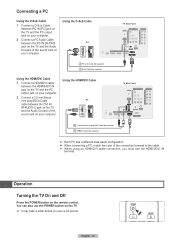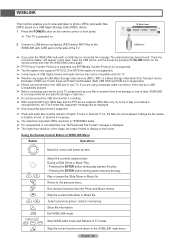Samsung HL56A650 Support Question
Find answers below for this question about Samsung HL56A650 - 56" Rear Projection TV.Need a Samsung HL56A650 manual? We have 2 online manuals for this item!
Question posted by fivvale on August 8th, 2014
Why Does My Samsung Dlp Tv Picture Bounce After Replacing Lamp Hl-56a650
The person who posted this question about this Samsung product did not include a detailed explanation. Please use the "Request More Information" button to the right if more details would help you to answer this question.
Current Answers
Related Samsung HL56A650 Manual Pages
Samsung Knowledge Base Results
We have determined that the information below may contain an answer to this question. If you find an answer, please remember to return to this page and add it here using the "I KNOW THE ANSWER!" button above. It's that easy to earn points!-
General Support
... Click Start > The Display Settings window appears. Computer Picture Quality Adjustment in B. Samsung TVs are not compatible with Windows computers running UNIX or LINUX.... LN series LCD TVs, HL series DLP TVs, PN and FP-T Plasma TVs and TX-T SlimFit TVs. 2007 models include LN-T series LCD TVs, HP-T and FP-T Plasma TVs, HL-T DLP TVs, and TX-T SlimFit TVs. Using a 15... -
How To Connect A Home Theater System (Analog) SAMSUNG
...TV picture. Depending on the TV remote. How To Program Your Remote Control Product : Televisions > the HTS remote, set the HTS to the input you HTS. You must turn this feature on the HTS. the TV...and then press [Enter]. HL-P5663W 14101. You must press this button to complete this setting on you connected the audio cables to the HTS and turn this step. DLP TV > How To Connect... -
How To Connect A Home Theater System (Analog) SAMSUNG
... on you connected the audio cables to work. How To Set Camera Settings DLP TV > the TV on, and then press [Menu] on the HTS. The sound is now coming out of the HTS speakers. the [Down Arrow] to the TV picture. Consult your speakers to . the [Down Arrow] to highlight On, and then...
Similar Questions
Hello I Need A Service Manual For Samsung Dlp Tv Model Number Hl56a650c1f
Looking For Service Manual For Samsung Dlp Tv Model Number Hl56a650c1f
Looking For Service Manual For Samsung Dlp Tv Model Number Hl56a650c1f
(Posted by tvguygodfrey 4 years ago)
I Have A Samsung Dlp Tv The Light Keeps Flashing With No Picture What Does That
mean
mean
(Posted by piobLoly 10 years ago)
How To Replace Fan #1 Of Samsung Hl-t5087s - 50' Rear Projection Tv
Displays check Fan #1 on the tv screen. Please illustrate location of fan # 1 and how to replace it ...
Displays check Fan #1 on the tv screen. Please illustrate location of fan # 1 and how to replace it ...
(Posted by keysgregory 11 years ago)
Picture Bounces Up And Down After Replacing Lamp?
I just replaced the lamp in my samsung dlp tv and the picture bounces up and down. What is causing t...
I just replaced the lamp in my samsung dlp tv and the picture bounces up and down. What is causing t...
(Posted by seanrash88 12 years ago)
Re: Http://www.helpowl.com/p/samsung/hl-s5065w-50-rear-projection-tv/12570
I have had my 50 in tv for 7 years and it just started to click off while watching it, and the front...
I have had my 50 in tv for 7 years and it just started to click off while watching it, and the front...
(Posted by imtaradactyl 12 years ago)