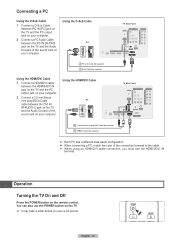Samsung HL56A650 Support Question
Find answers below for this question about Samsung HL56A650 - 56" Rear Projection TV.Need a Samsung HL56A650 manual? We have 2 online manuals for this item!
Question posted by seanrash88 on April 30th, 2012
Picture Bounces Up And Down After Replacing Lamp?
I just replaced the lamp in my samsung dlp tv and the picture bounces up and down. What is causing this problem with the new lamp?
Current Answers
Related Samsung HL56A650 Manual Pages
Samsung Knowledge Base Results
We have determined that the information below may contain an answer to this question. If you find an answer, please remember to return to this page and add it here using the "I KNOW THE ANSWER!" button above. It's that easy to earn points!-
General Support
... dark rooms at specific viewing angles and distances. See the examples below. My LCD TV Has The Halo Effect The Halo Effect occurs on LN46A750 and LN52A750 LCD TVs and is caused by the reflection of the picture off the top, bottom, left, or right sides of the front bezel The Halo... -
Using Anynet+ With A Home Theater SAMSUNG
...-AS720ST Home Theater Receiver and an LN40A750 LCD Television. HDMI connections on the rear of the Anynet+ Television (LN40750) connections on the rear of the Anynet+ Television (LN40A750) HDMI When you need an HDMI cable and a Digital Optical cable. LED TV 2318. connect an Anynet+ TV to an Anynet+ home theater using specific models... -
General Support
... the snow and other picture distortions caused by a VCR or DVD player connected to select Digital NR, and then press the Enter button. To activate the Digital Noise Reduction feature, follow these steps: DLP TV. The Picture menu appears. The choice of your TV on . The procedure above do not solve your problem, you have your...
Similar Questions
Hello I Need A Service Manual For Samsung Dlp Tv Model Number Hl56a650c1f
Looking For Service Manual For Samsung Dlp Tv Model Number Hl56a650c1f
Looking For Service Manual For Samsung Dlp Tv Model Number Hl56a650c1f
(Posted by tvguygodfrey 4 years ago)
Why Does My Samsung Dlp Tv Picture Bounce After Replacing Lamp Hl-56a650
(Posted by fivvale 9 years ago)
Will Sound Go Out If Lamp Is Bad On Samsung Rear Projection
(Posted by drmwjbal 9 years ago)
Samsung Hls5687wx- 56' Rear Projection Tv
Where do you find the fan #2 in the tv
Where do you find the fan #2 in the tv
(Posted by sturmpaula 11 years ago)
Problem With The Samsung Hlp6163w 61 In. Rear Projection Tv
Picture Went Black
Problem with the Samsung HLP6163W 61 in. Rear Projection TVPicture went black but the sound was stil...
Problem with the Samsung HLP6163W 61 in. Rear Projection TVPicture went black but the sound was stil...
(Posted by jtompley 12 years ago)