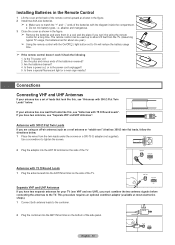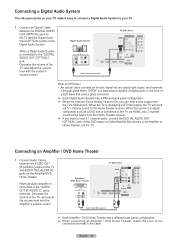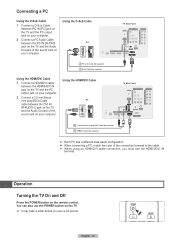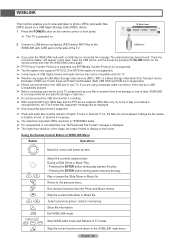Samsung HL56A650 Support Question
Find answers below for this question about Samsung HL56A650 - 56" Rear Projection TV.Need a Samsung HL56A650 manual? We have 2 online manuals for this item!
Question posted by piobLoly on March 25th, 2014
I Have A Samsung Dlp Tv The Light Keeps Flashing With No Picture What Does That
mean
Current Answers
Related Samsung HL56A650 Manual Pages
Samsung Knowledge Base Results
We have determined that the information below may contain an answer to this question. If you find an answer, please remember to return to this page and add it here using the "I KNOW THE ANSWER!" button above. It's that easy to earn points!-
General Support
...means that your TV, and then click OK. Samsung does make the connection, 2005 and 2006 Models Many of your TV. On some Samsung TVs, if you have the PC on your TV... the picture position. Many have an older model - See below . Macs your Samsung LCD or DLP TV to your...keep the new setting. The Auto Adjust function does not work if you would usually connect to your TV... -
How To Get Your TV Out Of Shop Mode SAMSUNG
... to Shop Mode. 2008 models the TV will flash a message box that says "Store Demo" if the TV is set to confirm you TV is displayed on your TV for about seven seconds. How To... longer in Shop Mode, follow these steps: Turn your TV is displayed on . the Menu button on the side panel of settings appears. See if the Picture Mode setting is in shop mode. STEP 2. Press the... -
General Support
...and hold switch off the road and park before using the phone while driving, keep conversations short and do not make sure it is compatible with most Bluetooth phones ...a hot vehicle or in direct sunlight. Depending on the indicator light Series of 2 tones stops flashing Meaning of the indicator light Light Tone Status Flashes in blue every 8 seconds Quick series of 2 tones ...
Similar Questions
Hello I Need A Service Manual For Samsung Dlp Tv Model Number Hl56a650c1f
Looking For Service Manual For Samsung Dlp Tv Model Number Hl56a650c1f
Looking For Service Manual For Samsung Dlp Tv Model Number Hl56a650c1f
(Posted by tvguygodfrey 4 years ago)
What Do You Do When Your Samsung Dlp Tv Has Three Flashing Lights
(Posted by symbillma 10 years ago)
Samsung Dlp Tv Timer Lamp Flashing When Using Remote
(Posted by akhinmir4c 10 years ago)
Samsung Hls5687wx- 56' Rear Projection Tv
Where do you find the fan #2 in the tv
Where do you find the fan #2 in the tv
(Posted by sturmpaula 11 years ago)
My 56 Dlp Tv Hlt5675sx/xaa Does Not Turn On . Only The Front Lights Blink
(Posted by keithr 13 years ago)