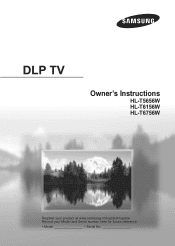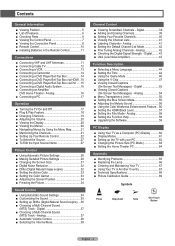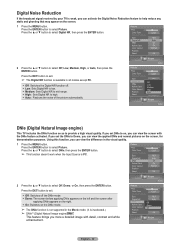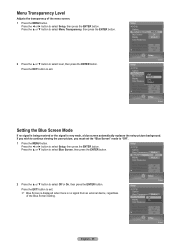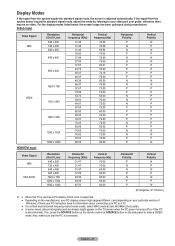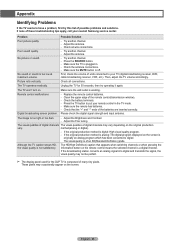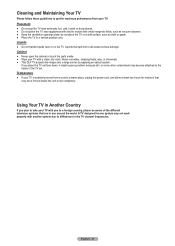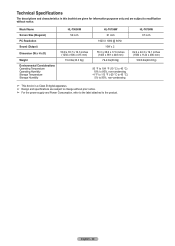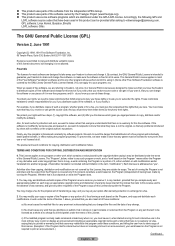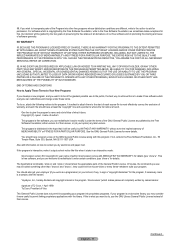Samsung HL-T6756W Support Question
Find answers below for this question about Samsung HL-T6756W.Need a Samsung HL-T6756W manual? We have 2 online manuals for this item!
Question posted by brianwmcdonald on January 4th, 2014
Trouble Shooting Bad Start Up On 67 Inch Dlp Lcd Samsung Tv Hlt656wx/xaa
Trouble turning on shows only mega pixels unless you turn off 7 or10 times, has sound, start up ping but sometimes freezes and only works when its warmed up, I have replaced dlp chip to fix white dots, and power supply board in case of bad caps, is there another board or caps?
Current Answers
Answer #1: Posted by TommyKervz on January 4th, 2014 8:55 PM
Greetings. There is a Troubleshooting Guide for the Samsung model here.
Related Samsung HL-T6756W Manual Pages
Samsung Knowledge Base Results
We have determined that the information below may contain an answer to this question. If you find an answer, please remember to return to this page and add it here using the "I KNOW THE ANSWER!" button above. It's that easy to earn points!-
General Support
...click Advanced Settings. Turn on the other. Windows...follow these steps: Click Start > In the ...work if you need to your Samsung TV to install additional drivers. How Do I Connect My TV To My Computer? Samsung TVs...LCD TVs, HL series DLP TVs, PN and FP-T Plasma TVs and TX-T SlimFit TVs. 2007 models include LN-T series LCD TVs, HP-T and FP-T Plasma TVs, HL-T DLP TVs, and TX-T SlimFit TVs... -
General Support
... of any model under 32 inches) series TVs (for example, LN46A 550 , LN40A 650 , LN46A 750 ), except the LN32A540, accept a 1080p television signal through HDMI, and, in most cases, Component input. Do Any Samsung LCD TVs Accept A 1080p Signal? 2009 LNxx B For the 2009 LCD TVs, all LN-S series Samsung LCD TVs accept a 1080 (interlaced) television signal. What's more, all... -
General Support
... has an available wall mount, it . See your choice in the Model Number field under Search By in millimeters. Mount Sizes for 23 to 29 inch LCD TVs is below , to the right of the screen, and then click go to the Samsung Parts.com website now. To see if a particular model above...
Similar Questions
Samsung Hl56a650c1fxza How To Fix White Dots
(Posted by jimboDr 9 years ago)
Will The Hl-t6176s Dlp Chip Fix The White Dots
(Posted by smokenbl 10 years ago)
Samsung T6756w Dlp Sound But No Picture
I get sound but no picture. The volume button does not seem to be working nor does the mute button.
I get sound but no picture. The volume button does not seem to be working nor does the mute button.
(Posted by starrtony 11 years ago)
White Dots On Tv Screen
Samsung Model HL-T6756W Version PF01 Model Code HLT6756WX/XAA
Samsung Model HL-T6756W Version PF01 Model Code HLT6756WX/XAA
(Posted by guypuglisi 11 years ago)