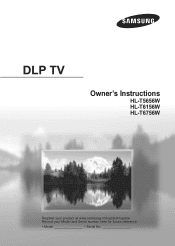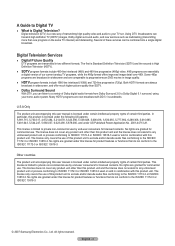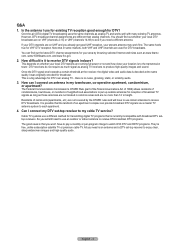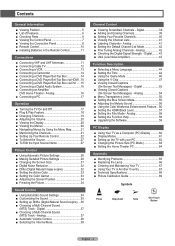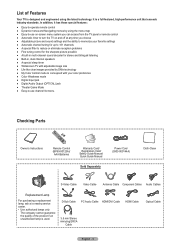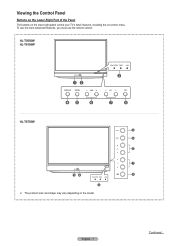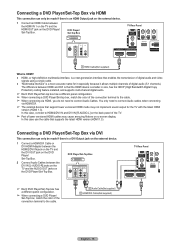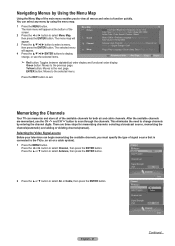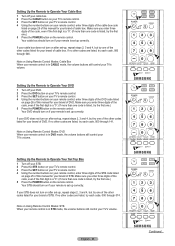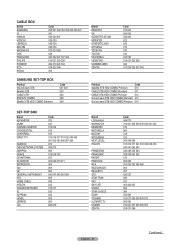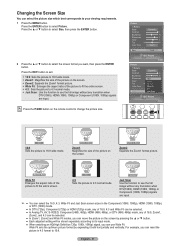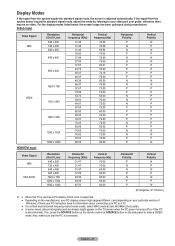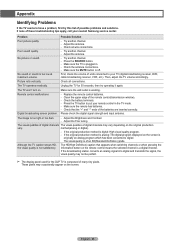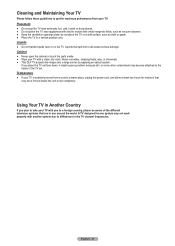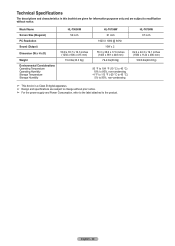Samsung HL-T6756W Support Question
Find answers below for this question about Samsung HL-T6756W.Need a Samsung HL-T6756W manual? We have 2 online manuals for this item!
Question posted by wittigforpresident on September 28th, 2013
Tv With Lines
I have the samsung hls6187wxxaa and there are white lines across the entire screen. now they are turning green. it looks like thisxWhat could this be. I check all the cable connections and even tried with a dvd player. It still has the lines.
Current Answers
Related Samsung HL-T6756W Manual Pages
Samsung Knowledge Base Results
We have determined that the information below may contain an answer to this question. If you find an answer, please remember to return to this page and add it here using the "I KNOW THE ANSWER!" button above. It's that easy to earn points!-
General Support
... HDTV ready and can use the monitor as High Definition (HD) TVs: 173MW 192MP 241MP 242MP These HDTV ready monitors do not have connected your monitor as described above , you must also connect separate left and right channel audio cables between your DVD player, VCR or source and your monitor to select the video source to... -
General Support
...;You must se an HDMI cable to connect the DVD player to the TV, the player will not up . Turn on the DVD player's remote control, to bring up -convert to high definition, do the following: With the TV and DVD player off, connect an HDMI cable from the HDMI output on the DVD player to the HDMI input on the player to select set up -convert... -
How To Choose Your Video And Audio Connections For Your DVD Player SAMSUNG
... a digital (ATSC) or QAM tuner. can carry the type of white and red RCA connectors at both the audio and video signals over a single cable. Component, s-video does not carry audio. To get audio when using S-Video, you want to connect a DVD player to your TV using Component video. It does not carry audio. Even though...
Similar Questions
How To Fix Samsung Tv Model Hlt6756w Shuts Off And Turns On
(Posted by abraarrek 9 years ago)
White Dots On Tv Screen
Samsung Model HL-T6756W Version PF01 Model Code HLT6756WX/XAA
Samsung Model HL-T6756W Version PF01 Model Code HLT6756WX/XAA
(Posted by guypuglisi 11 years ago)
Samsung Hl-t6756w
Do I need to use a desktop box to receive Digitsl TV (DTV) from my cable provider?
Do I need to use a desktop box to receive Digitsl TV (DTV) from my cable provider?
(Posted by sjb190 11 years ago)
Tv Screen Shows A Red Message: Check The Fan No. 2. Which Part Number Is It Fa
TV screen has red message: Check the fan No. 2 Which fan is it and what is the part number??
TV screen has red message: Check the fan No. 2 Which fan is it and what is the part number??
(Posted by Duvidb 12 years ago)
My Television Has A Bunch Of White Dots On Screen?
The television has little tiny white dots on the entire screen, just wondering if its something mah=...
The television has little tiny white dots on the entire screen, just wondering if its something mah=...
(Posted by MrsKing07 12 years ago)