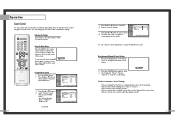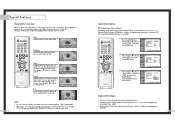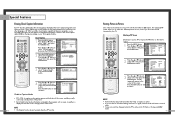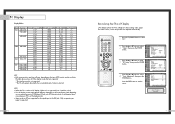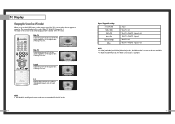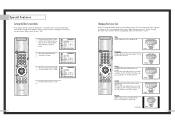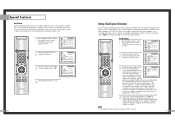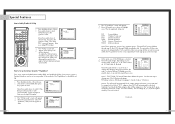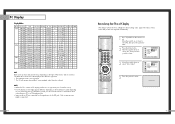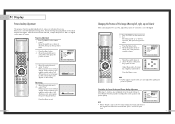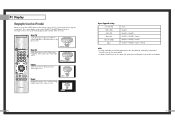Samsung HLN5065W Support Question
Find answers below for this question about Samsung HLN5065W - 50" Rear Projection TV.Need a Samsung HLN5065W manual? We have 3 online manuals for this item!
Question posted by Duvidb on September 6th, 2011
Tv Screen Shows A Red Message: Check The Fan No. 2. Which Part Number Is It Fa
Current Answers
Answer #1: Posted by TVDan on September 6th, 2011 12:56 PM
There are two fans that are used on this optical engine, the fans can plug into either plug, so fan two could be either one. One blows on the DMD board and the other is the lamp exhaust fan. Then there is a third fan for the cable card, over on the signal section.
BP31-00011A The DMD and the cable card fan retails for around $25 BP31-00024A Exhaust fan retails for around $20
both are in stock http://www.andrewselectronics.com/welcome.aspx
TV Dan
Related Samsung HLN5065W Manual Pages
Samsung Knowledge Base Results
We have determined that the information below may contain an answer to this question. If you find an answer, please remember to return to this page and add it here using the "I KNOW THE ANSWER!" button above. It's that easy to earn points!-
General Support
...the rear of...television and your TV ...check, the system locates the upgrade if one's available and a screen showing...MESSAGE "Ethernet cable is already installed. Please, check the network setup" "The latest version of messages...check the Ethernet cable" "This system cannot connect to Show Fields and select Built in the table below . OFF butt ons to select Setup > When done, use the number... -
General Support
...my device. General Viewfinder: Full Screen view, Full Screen view and Icons Auto Save: Off... Show week numbers. Email Camera My Photo (Opens Default Pictures Folder) via Email/Messages Sort...Messages, Outlook e-mail __ Use signature with this indicates the feature is a check box (Check on or off server, Keep on Message format: HTML, Plain Text limit: 2, 20, 50 KB, Headers only, Entire message... -
General Support
...today: 1 - 3 days, 1 week __ Use automatic deletion Max Pages: 30, 50,100, 200 4. Proxy __ Proxy Address Port 5. Connections 6. &...Messages, Outlook e-mail __ Use signature with this indicates the feature is a check box (Check on my device. of week: Sunday, Monday Week view: 5, 6 or 7 day week Month View: Show week numbers. Timer 1. General Viewfinder: Full Screen view, Full Screen...
Similar Questions
Displays check Fan #1 on the tv screen. Please illustrate location of fan # 1 and how to replace it ...
so i still get message check fan # 2, i put in the new fan and it works, so is there a reset feature...
Since purchase, I have not used the sound on the tv itself (rather relied upon surround sound and re...
I have had my 50 in tv for 7 years and it just started to click off while watching it, and the front...
I had an error message of check fan no. 1,2,3 and was told to replace the digital board, I did that ...