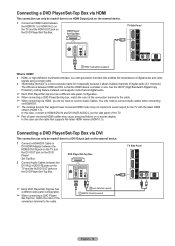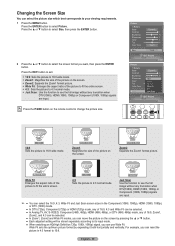Samsung HLT5676S Support Question
Find answers below for this question about Samsung HLT5676S - 56" Rear Projection TV.Need a Samsung HLT5676S manual? We have 3 online manuals for this item!
Question posted by MrsKing07 on July 22nd, 2011
My Television Has A Bunch Of White Dots On Screen?
The television has little tiny white dots on the entire screen, just wondering if its something mah=jor too fix or small and how to fix it?
Current Answers
Related Samsung HLT5676S Manual Pages
Samsung Knowledge Base Results
We have determined that the information below may contain an answer to this question. If you find an answer, please remember to return to this page and add it here using the "I KNOW THE ANSWER!" button above. It's that easy to earn points!-
General Support
... key for Start Select Display (3) Select Home Screen (1) Highlight Time Out, Select desired Home Screen Time Out interval, using the navigation keys key for Done to save the Home Screen Time Out setting My SGH-i607 Display Keeps Going Back To The Home Screen, How Do I Fix This? My SGH-i607 Display Keeps Going Back... -
How To Clean Your Photoframe SAMSUNG
... or plugging your LCD screen. 18898. Use as little pressure as paper towels can... scratch the LCD display or strip off your Photoframe. Cleansers not made specifically for cleaning LCD screens. Cleaning Cloth clean your screen with the tags. Just be sure to clean your Photoframe. How-To Set Up Picture-In-Picture (PIP) Pressing down on the screen... -
General Support
...Series - Wiselink LN-T4081F FP-T5084 HL-T5087S LN-T4681F FP-T5584 HL-T5687S LN-T5281F FP-T5884 HL-T6187S LN-T5781F HL-T5089W HL-T5689S HL-T6189S HL-T7288W Other - Wiselink Pro LN46A850S1FXZA LN52A850S1FXZA LN46A860S2FXZA LN52A860S2FXZA 9 Series - Wiselink LN-T4071F FP-T6374 HL-T5076S LN-T4671F HL-T5676S LN-T5271F HL-T6176S 8 Series - Wiselink Pro LN46A950D1FXZA LN55A950D1FXZA...
Similar Questions
Where Is The Light In A Rear Projection Tv Model Hlt5676sx/xaa
(Posted by soAlex 9 years ago)
Samsung Hls5687wx- 56' Rear Projection Tv
Where do you find the fan #2 in the tv
Where do you find the fan #2 in the tv
(Posted by sturmpaula 11 years ago)
Samsung Dlp Hl-t5676s, Screen Image Freezes
Hi, I have a 4 year old Samsung HL-T5676 and recently when I turn on the tv the screen image freezes...
Hi, I have a 4 year old Samsung HL-T5676 and recently when I turn on the tv the screen image freezes...
(Posted by edmundvr4 11 years ago)
Problem With The Samsung Hlp6163w 61 In. Rear Projection Tv
Picture Went Black
Problem with the Samsung HLP6163W 61 in. Rear Projection TVPicture went black but the sound was stil...
Problem with the Samsung HLP6163W 61 in. Rear Projection TVPicture went black but the sound was stil...
(Posted by jtompley 12 years ago)
Screen
the screen just started showing black and white dots the size of nats. are there any recalls on this...
the screen just started showing black and white dots the size of nats. are there any recalls on this...
(Posted by mwade4 12 years ago)