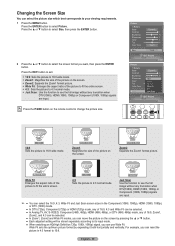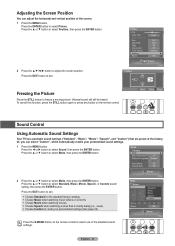Samsung HLT5676S Support Question
Find answers below for this question about Samsung HLT5676S - 56" Rear Projection TV.Need a Samsung HLT5676S manual? We have 3 online manuals for this item!
Question posted by edmundvr4 on June 4th, 2012
Samsung Dlp Hl-t5676s, Screen Image Freezes
Current Answers
Answer #1: Posted by TVDan on June 4th, 2012 8:46 PM
If the menu doesn't show up then the problem is i the TV. It could be the "digital" board in the signal cluster, the "DMD" board (what the DLP chip that you had problems with before in the optical engine), or the LVDS cable that connects the two together. A shop will likely be needed to pinpoint the culprit.
TV Dan
Related Samsung HLT5676S Manual Pages
Samsung Knowledge Base Results
We have determined that the information below may contain an answer to this question. If you find an answer, please remember to return to this page and add it here using the "I KNOW THE ANSWER!" button above. It's that easy to earn points!-
General Support
... system. on the screen. Depending on hand when you did not see the second Check Signal figure, and one of the Check Signal Cable figures as shown above , your monitor is , if the self test did not work) or a colored square did not appear, your monitor. The problem you see a Check... -
General Support
...is turned off, the request comes back unanswered and no further issues. ...the manufacturers website for 2 minutes. To disable the routers ...problem with the following steps first to reset the BD Player and power cycle all Components. To enter the configuration tool, you are basically hardware firewalls, not to be confused with Windows Firewalls (or other network features work fine... -
How To Use White, Scrolling, And Side Gray SAMSUNG
.... Use this function when you see remaining images on your screen and especially when you have left and right. To use these options, follow these steps: Press the MENU button on your Plasma TV at the 4:3 ratio. 18060. It changes the color of time. How To Use White, Signal Pattern, And Side Gray PN63A760T1F...
Similar Questions
Where do you find the fan #2 in the tv
Anyone know the CCA settings for a samsung dlp hl-r4266w television?
The television has little tiny white dots on the entire screen, just wondering if its something mah=...