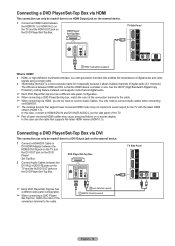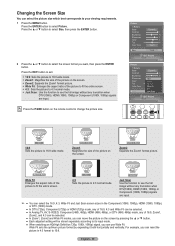Samsung HLT5676S Support Question
Find answers below for this question about Samsung HLT5676S - 56" Rear Projection TV.Need a Samsung HLT5676S manual? We have 3 online manuals for this item!
Question posted by mwade4 on April 5th, 2011
Screen
Current Answers
Answer #1: Posted by mikepdaly on May 2nd, 2011 8:13 AM
Good luck with getting your set fixed and all the best.
Mike
Answer #2: Posted by speltz914 on May 20th, 2011 7:28 AM
I called Samsung to file a claim and the 5676 model is not covered but the 5675 is... So I posted on the Cnet forum my dissatisfaction about the lack of Samsung's willingness to pay for the repair. A Samsung tech replied stating they'd escalate the request to their manager. The next day I got a call from Samsung and they're coming out to fix my TV at no cost.
If you post on the CNET forum, make sure you include your TRANSACTION number from your phone call to Samsung. I also included my model and serial number.
Good luck!
Related Samsung HLT5676S Manual Pages
Samsung Knowledge Base Results
We have determined that the information below may contain an answer to this question. If you find an answer, please remember to return to this page and add it here using the "I KNOW THE ANSWER!" button above. It's that easy to earn points!-
General Support
...screen burn in. Changing Picture Size If Your Watching TV For Long Periods of the picture occasionally if you change the size of Time If you 're on your screen periodically. Burn in (image retention). If, for example, you have black bars, black...shows, would decrease the chance of the Troubleshooting Guide. Are LCD TVs Subject To Screen Burn In? In general, you are using your LCD TV... -
How To Use White, Signal Pattern, And Side Gray SAMSUNG
... UP or DOWN button to a pattern. This is only when watching your screen for an extended period of time. Plasma TV > Signal Pattern: The Signal Pattern removes after -images related to either brighten or darken the bars on the left and right. How To Use White, Scrolling, And Side Gray Product : Televisions > -
Using Anynet+ With A Home Theater SAMSUNG
...+ TV to the other HDMI connections (HDMI 2, HDMI 3, etc.). Using Anynet+ With A Home Theater STEP 2. Although we recommend connecting the device to HDMI 1 on the home theater. (On the HT-AS720ST, connect to an Anynet+ home theater using specific models in on the rear of the Anynet+ Home Theater (HT-AS720ST) To connect a television...
Similar Questions
Where do you find the fan #2 in the tv
Hi, I have a 4 year old Samsung HL-T5676 and recently when I turn on the tv the screen image freezes...
Problem with the Samsung HLP6163W 61 in. Rear Projection TVPicture went black but the sound was stil...
The television has little tiny white dots on the entire screen, just wondering if its something mah=...
HL-T5676S TV turns on but no picture or sound, the green light just blinks, why?