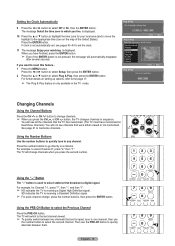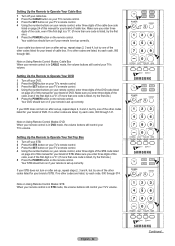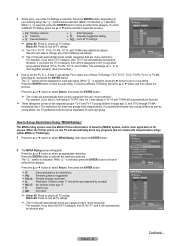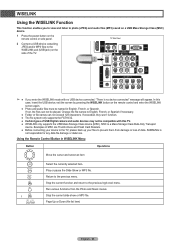Samsung HL-T6176S Support Question
Find answers below for this question about Samsung HL-T6176S - 61" Rear Projection TV.Need a Samsung HL-T6176S manual? We have 3 online manuals for this item!
Question posted by Camar on June 27th, 2014
Step By Step Instuctions On How To Change The Dmd Board In A Samsung Hlt6176s
The person who posted this question about this Samsung product did not include a detailed explanation. Please use the "Request More Information" button to the right if more details would help you to answer this question.
Current Answers
Related Samsung HL-T6176S Manual Pages
Samsung Knowledge Base Results
We have determined that the information below may contain an answer to this question. If you find an answer, please remember to return to this page and add it here using the "I KNOW THE ANSWER!" button above. It's that easy to earn points!-
General Support
...navigation keys Select either Move or Copy the MP3 to the SGH-T729 handset For instructions on changing the USB mode setting, click here Top To transfer MP3 files, from the handset. The Media...To transfer an MP3 from a memory card to the SGH-T729 (Blast) handset follow the steps below : Change the handset's Bluetooth visibility to On Using My Bluetooth Places, select File Transfer or OBEX ... -
SCH-I910 - How Do I Use My Storage To Free Up Storage Memory On My Samsung Omnia? SAMSUNG
... Word Mobile storage location You can avoid storage memory issues by doing things like changing the default camera storage location and changing the default storage location for mobile office applications. Changing the default camera storage location Follow these steps to change your Omnia's default camera storage location: Start the camera application. In the Settings Menu... -
SGH-A177 - How To Change the Bluetooth Device Name SAMSUNG
... Bluetooth device to save the Bluetooth Device Name change the name of the Bluetooth Device To change 19095. Product : Cell Phones > SGH-A177 - How To Pair with a Bluetooth Device How To Change the Bluetooth Device Name STEP 2 Change the Name of the Bluetooth device follow the steps below: While in standby mode, press the...
Similar Questions
Samsung Hln617w - 61' Rear Projection Tv, Does Not Power Up.......?
The TV has a new lamp because the old one overheated and blew. Now with the new lamp it does'nt powe...
The TV has a new lamp because the old one overheated and blew. Now with the new lamp it does'nt powe...
(Posted by nathankanawyer 3 years ago)
What Is The Correct Replacement Ballast For Samsung 61' Rear Projection Tv? Mode
(Posted by Karlr1968 9 years ago)
How To Replace Samsung Hlt6176sx Xaa Dmd Board
(Posted by redcrlp2012 10 years ago)
How To Update The Software On Samsung Hlt6176s / Xaa 61 Projection Dlp Tv
(Posted by moangelj 10 years ago)
Replacement Board
Hello, We were told that we needed a new DMD Board for our DLP Samsung HL-T6776S. We are currently s...
Hello, We were told that we needed a new DMD Board for our DLP Samsung HL-T6776S. We are currently s...
(Posted by jealvincent 12 years ago)