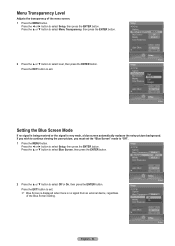Samsung HL-T6176S Support Question
Find answers below for this question about Samsung HL-T6176S - 61" Rear Projection TV.Need a Samsung HL-T6176S manual? We have 3 online manuals for this item!
Question posted by jealvincent on September 4th, 2011
Replacement Board
Current Answers
Answer #1: Posted by TVDan on September 4th, 2011 11:02 AM
I found the three parts are still active, but the prices vary for $225-$300 and some have $50 cores. but no place other that Samsung that I searched had either of the parts in stock, good luck
TV Dan
Related Samsung HL-T6176S Manual Pages
Samsung Knowledge Base Results
We have determined that the information below may contain an answer to this question. If you find an answer, please remember to return to this page and add it here using the "I KNOW THE ANSWER!" button above. It's that easy to earn points!-
General Support
...memory card, and the replacing the battery cover to the handset On the handset, tap Start from the Today screen Tap Programs Tap File... Tap My Music Tap and hold on the PC If a new removable disk box appears, select "Open folder to the My...Bluetooth devices From the other end of your PC/laptop or a local electronics retailer. Click on supported audio file formats refer to Media Specifications ... -
Using Anynet+ With A Home Theater SAMSUNG
... A Home Theater STEP 2. an optical cable from the Digital Audio Out on the rear of the Anynet+ Television (LN40A750) HDMI When you need an HDMI cable and a Digital Optical cable. Optical out on the rear of the TV to the Optical In on the home theater. (On the HT-AS720ST, connect to... -
General Support
... REPAIRS (SOWETO) 011 938-3232 011 938-1401 Phineas Mthembu Shop ...Umgeni Business Park,Durban JTV TELEVISION 039 695-1551 039 695...Nylstroom, (W/M & QUALITY 61 Market Street, c/o Market &...,6530 KEVIN'S TV & SANCO TV 022 713 2415...New Market Street, Northriding. Predio Macau.R/C, Maputo Mozambique NAMIBIA FURNTECH AGENCIES 09264-61236575 Sam Van Wyk 30 Edison Str, Namibia ZIMBABWE (Repairs...
Similar Questions
white dots or pixels on screen, started with 3 and now there are 45. what cause this, and can it be ...
The television has little tiny white dots on the entire screen, just wondering if its something mah=...