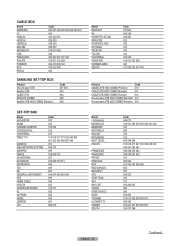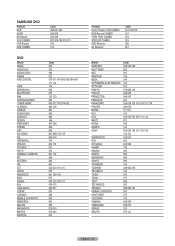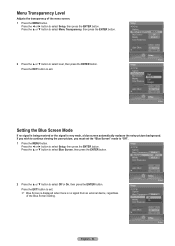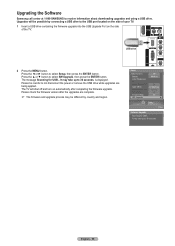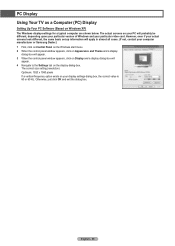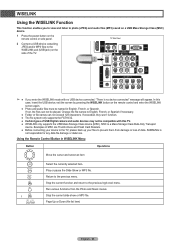Samsung HL-T6176S Support Question
Find answers below for this question about Samsung HL-T6176S - 61" Rear Projection TV.Need a Samsung HL-T6176S manual? We have 3 online manuals for this item!
Question posted by redcrlp2012 on May 2nd, 2014
How To Replace Samsung Hlt6176sx Xaa Dmd Board
The person who posted this question about this Samsung product did not include a detailed explanation. Please use the "Request More Information" button to the right if more details would help you to answer this question.
Current Answers
Related Samsung HL-T6176S Manual Pages
Samsung Knowledge Base Results
We have determined that the information below may contain an answer to this question. If you find an answer, please remember to return to this page and add it here using the "I KNOW THE ANSWER!" button above. It's that easy to earn points!-
General Support
... toolbar icons, Full Synchronization is completed. Select PC Application - Check the item to PC - Data conflicts occur when data on the right. - Replace Phone item(s))) with Phone item(s)) - Replace PC item(s)) with PC item(s)) - No data conflicts are fully merged and Synchronized. The modified, deleted, and added data of the Synchronization process... -
General Support
...;making sure the battery is properly installed With the battery in position on the phone, place battery cover back on the phone Tip: To obtain a replacement battery, please see the Samsung Accessory Website for optimal performance Samsung recommends a memory card no larger than 2GB. To insert/remove a memory card follow... -
Using Anynet+ With A Home Theater SAMSUNG
...; HDMI When you need an HDMI cable and a Digital Optical cable. HDMI connections on the rear of the Anynet+ Television (LN40750) connections on the rear of the Anynet+ Home Theater (HT-AS720ST) connections on the TV and connecting any devices that do not have the Anynet+ to an Anynet+ home theater using specific...
Similar Questions
Samsung Hln617w - 61' Rear Projection Tv, Does Not Power Up.......?
The TV has a new lamp because the old one overheated and blew. Now with the new lamp it does'nt powe...
The TV has a new lamp because the old one overheated and blew. Now with the new lamp it does'nt powe...
(Posted by nathankanawyer 3 years ago)
What Is The Correct Replacement Ballast For Samsung 61' Rear Projection Tv? Mode
(Posted by Karlr1968 9 years ago)
Samsung Tv Wont Turn On Hlt6176sx/xaa
(Posted by tunRae 10 years ago)
How To Fix A Samsung Hlt6176sx/xaa
(Posted by tnbmalang 10 years ago)
Samsung Hlt6176sx/xaa
Your Question I have a samsung hlt6176sx/xaa . All 3 lights are blinking in front of tv after i...
Your Question I have a samsung hlt6176sx/xaa . All 3 lights are blinking in front of tv after i...
(Posted by amg4cmg 13 years ago)