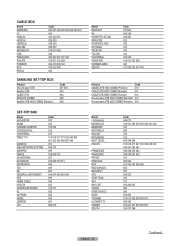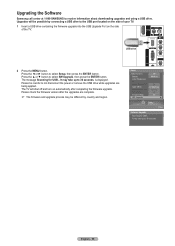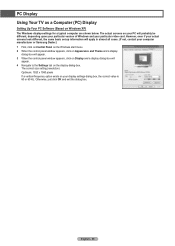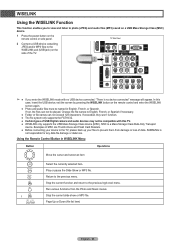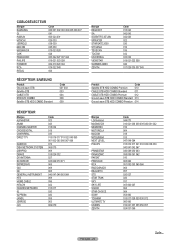Samsung HL-T6176S Support Question
Find answers below for this question about Samsung HL-T6176S - 61" Rear Projection TV.Need a Samsung HL-T6176S manual? We have 3 online manuals for this item!
Question posted by tnbmalang on November 11th, 2013
How To Fix A Samsung Hlt6176sx/xaa
The person who posted this question about this Samsung product did not include a detailed explanation. Please use the "Request More Information" button to the right if more details would help you to answer this question.
Current Answers
Related Samsung HL-T6176S Manual Pages
Samsung Knowledge Base Results
We have determined that the information below may contain an answer to this question. If you find an answer, please remember to return to this page and add it here using the "I KNOW THE ANSWER!" button above. It's that easy to earn points!-
General Support
... the description column, not to be connected to a compatible TV or display device. Click the ZIP file and save it from...the player or disconnect it to a convenient location such as 090112_01/XAA. (YYDDMM_01/XAA). You have successfully updated your desktop. It's important to keep...to which the BD player is complete. Power on the television and make sure it is tuned to the input of ... -
Using Anynet+ With A Home Theater SAMSUNG
... of the Anynet+ Home Theater (HT-AS720ST) Using Anynet+ With A Home Theater STEP 2. HDMI connections on the rear of the Anynet+ Television (LN40750) connections on the rear of the Anynet+ Home Theater (HT-AS720ST) connections on the TV and connecting any devices that do not have the Anynet+ to the Optical In on the... -
General Support
How Do I Fix The Color On My DLP TV? The Main menu appears. Press Enter to set the value you may need to exit the... for that mode only. button on adjusting the MCC function, click HERE. If adjusting the tint does not fix your remote. Most DLP TVs have selected. If, for example, you select the Dynamic picture mode, and change the setting for example, Dynamic, ...
Similar Questions
Samsung Hln617w - 61' Rear Projection Tv, Does Not Power Up.......?
The TV has a new lamp because the old one overheated and blew. Now with the new lamp it does'nt powe...
The TV has a new lamp because the old one overheated and blew. Now with the new lamp it does'nt powe...
(Posted by nathankanawyer 3 years ago)
What Is The Correct Replacement Ballast For Samsung 61' Rear Projection Tv? Mode
(Posted by Karlr1968 9 years ago)
How To Fix Hlt6176sx/xaa White Spots
(Posted by julinbgil 10 years ago)
Samsung Tv Wont Turn On Hlt6176sx/xaa
(Posted by tunRae 10 years ago)
Samsung Hlt6176sx/xaa
Your Question I have a samsung hlt6176sx/xaa . All 3 lights are blinking in front of tv after i...
Your Question I have a samsung hlt6176sx/xaa . All 3 lights are blinking in front of tv after i...
(Posted by amg4cmg 13 years ago)