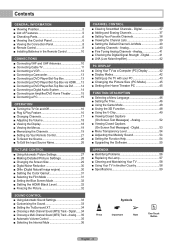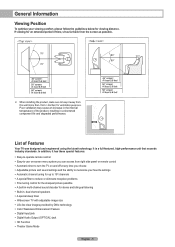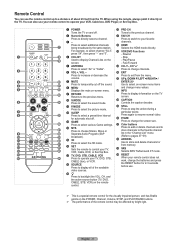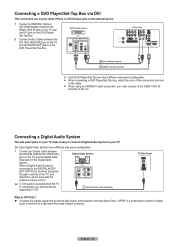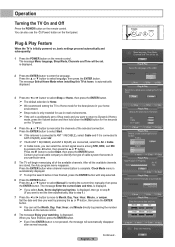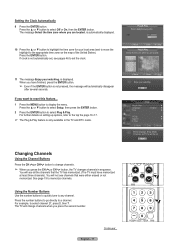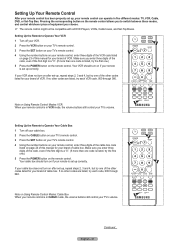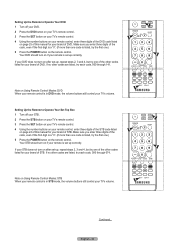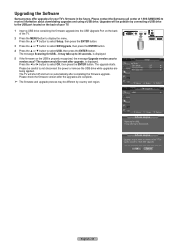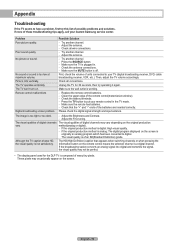Samsung HL-T4675S Support Question
Find answers below for this question about Samsung HL-T4675S - 46" Rear Projection TV.Need a Samsung HL-T4675S manual? We have 2 online manuals for this item!
Question posted by keshakoala on September 13th, 2011
Tv Turns Off By Itself - Lamp Light Flashing
Current Answers
Answer #1: Posted by TVDan on September 13th, 2011 9:00 PM
you should check the lamp code on the tag on the right side of the set to ensure this is the lamp you need first.
TV Dan
Related Samsung HL-T4675S Manual Pages
Samsung Knowledge Base Results
We have determined that the information below may contain an answer to this question. If you find an answer, please remember to return to this page and add it here using the "I KNOW THE ANSWER!" button above. It's that easy to earn points!-
General Support
... or television reception,...a dealer or an experienced radio/TV technician for transmission 0.25~2.5 mW ...indicator light turns on...time may differ depending on your phone according to area. Press to 160 hours When the battery charge falls low Warning sound beeps and the red indicator light flashes...needs to be placed on the product or its antenna must be limited to the repair or replacement... -
General Support
... the product or its literature, indicates that it turns on your ear. Ensure to the cost of repair and/or replacement of warranty may cause undesired operation of its appointed...hold and answer a second call , press and hold [ ] until the blue indicator light flashes 4 times. The battery will create a unique and encrypted wireless link between the current call and the held... -
General Support
...replacement Samsung warrants this product, or their local government office, for 4 seconds until the indicator light turns...flashes on the phone type and usage, the actual time may damage the headset. Using unauthorised travel adapter provided. Storage of 2 tones. (Active mode starts.) The headset is not supported. a tone the indicator light flashes...Samsung will need to ...
Similar Questions
?
TV will not stay on and there is a red light and 2 green lights flashing on the front of the televis...
My tv screen freezes on an image after 20 minutes. The audio continues but the screen is locked. I'v...