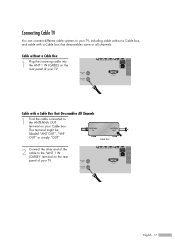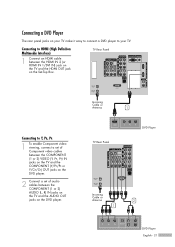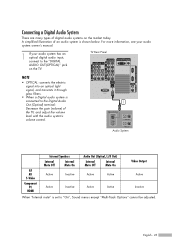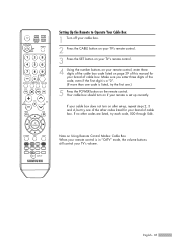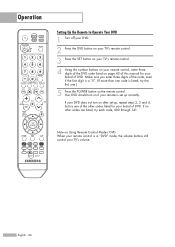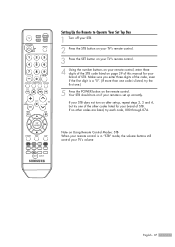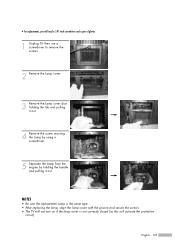Samsung HLS6187W Support Question
Find answers below for this question about Samsung HLS6187W - 61" Rear Projection TV.Need a Samsung HLS6187W manual? We have 2 online manuals for this item!
Question posted by trevoralt on August 2nd, 2014
The Tv Will Not Turn On. The Standby/temp Light Is On.
How do I fix this? Thanks! Trevor
Current Answers
Answer #1: Posted by waelsaidani1 on August 2nd, 2014 10:54 PM
The LED lights indicate whether a DLP TV is working properly. For example, if all three LEDs are blinking, whatever the configuration, the most common cause is that the DLP lamp or LED light engine is failing. Refer here for more help: http://www.samsung.com/us/support/faq/FAQ00022364/22532/
Related Samsung HLS6187W Manual Pages
Samsung Knowledge Base Results
We have determined that the information below may contain an answer to this question. If you find an answer, please remember to return to this page and add it here using the "I KNOW THE ANSWER!" button above. It's that easy to earn points!-
General Support
... second call Retrieve a call Press and hold the Multifunctionbutton until the red indicator light turns blue. Bring the headset to an authorized service center to promote the sustainable reuse...and hold the Multi-function button until the blue indicator light flashes 4 times. The blue indicator light flashes every 8 seconds. In Standby mode Press the Multi-function button to: Answer an... -
General Support
... of your phone. C/122° Top Put the adapter into the electrical outlet. Standby mode: The headset is limited to the cost of repair and/or replacement of purchase... All repair work on , press and hold the Multi-function button until the red indicator light turns blue. DANGER - Household users should contact their local government office, for environmentally safe recycling. ... -
General Support
... every 3 seconds (Standby mode starts) The headset is in Standby mode The headset is connected with other Bluetooth devices. Wearing In general, you release the button, the phone dials the last dialed or received number. Depending on which ear you are going to the headset Turning the indicator light on your headset for...
Similar Questions
What Is The Correct Replacement Ballast For Samsung 61' Rear Projection Tv? Mode
(Posted by Karlr1968 9 years ago)
Making Noise, Standby/temp Light On, Blank Screen
My tv won't turn on anymore, it's been making a bad noise, I think it's the fan. The standby/temp li...
My tv won't turn on anymore, it's been making a bad noise, I think it's the fan. The standby/temp li...
(Posted by Sarastrrs 10 years ago)
'standby/temp' Light On
WHY IS THE "SATANDBY/TEMP" LIGHT IS ON, ON MY 67" HDTV SAMSUNG HL S6767W <WHEN THE TV IS OFF>?...
WHY IS THE "SATANDBY/TEMP" LIGHT IS ON, ON MY 67" HDTV SAMSUNG HL S6767W <WHEN THE TV IS OFF>?...
(Posted by ctafoyap1 11 years ago)
Im Having Trouble Programing My Remote To My Samsung Rear Projection Tv.
all it does is make a sound when i push buttons. cant seem to figure it out. and also my tv makes a ...
all it does is make a sound when i push buttons. cant seem to figure it out. and also my tv makes a ...
(Posted by bonesjay23 11 years ago)
My Tv Shuts Of Every 2 Hrs With The Standby/temp Light Flashing
I have a brand new bulb and this problem keeps happening. I think its because I have the tv up again...
I have a brand new bulb and this problem keeps happening. I think its because I have the tv up again...
(Posted by revhtaylor2 13 years ago)