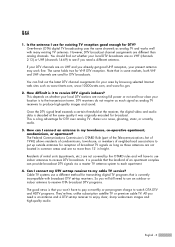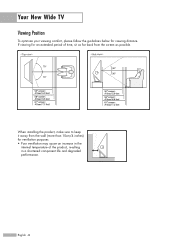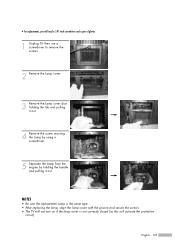Samsung HLS6187W Support Question
Find answers below for this question about Samsung HLS6187W - 61" Rear Projection TV.Need a Samsung HLS6187W manual? We have 2 online manuals for this item!
Question posted by RJM3tc on May 24th, 2014
What Lamp Go To Tv Samsung Dlp Tv Hls6187wx/xaa Parts
The person who posted this question about this Samsung product did not include a detailed explanation. Please use the "Request More Information" button to the right if more details would help you to answer this question.
Current Answers
Related Samsung HLS6187W Manual Pages
Samsung Knowledge Base Results
We have determined that the information below may contain an answer to this question. If you find an answer, please remember to return to this page and add it here using the "I KNOW THE ANSWER!" button above. It's that easy to earn points!-
General Support
.... Adjust the display if necessary using a DVI-D cable. Look for all Samsung DLP TVs is 1920x1080: HL-R5668W HL-R5078W HL-S5087 HL-S5678 HL-R5688W HL-R5678W HL-S5687 HL-S6178 HL-R6168W HL-R6178W HL-S6187 HL-S7178 HL-R6768W HL-R7178W HL-S5078 HL-S5679 Older DLP TVs The native resolution of the TV. The TV has a D-Sub 15 pin (PC In or RGB), or a The optimum... -
General Support
How Do You Use Game Mode? 2007 Samsung HL-T DLP TVs All 2007 Samsung HL-T DLP TVs have your TV, there are described below : Older DLP TVs Depending on your TV set the TV's source to AV1, AV2, S-Video 1, S-Video 2, Component 1 or Component 2. Method II To turn on and use Game Mode on an HL-T DLP TV, follow the steps below . If Game Mode... -
General Support
... LN-T5781F HL-T5089W HL-T5689S HL-T6189S HL-T7288W Other - There are two versions of Wiselink available, Wiselink and Wiselink Pro. To see if your television has Wiselink or Wiselink Pro, find your TV's model number is not listed, it does not have a new feature called MediaPlay. 2008 LCD Plasma DLP 5 Series - If your TV's model number...
Similar Questions
Samsung Hln617w - 61' Rear Projection Tv, Does Not Power Up.......?
The TV has a new lamp because the old one overheated and blew. Now with the new lamp it does'nt powe...
The TV has a new lamp because the old one overheated and blew. Now with the new lamp it does'nt powe...
(Posted by nathankanawyer 3 years ago)
What Is The Correct Replacement Ballast For Samsung 61' Rear Projection Tv? Mode
(Posted by Karlr1968 9 years ago)
How To Replace Fan 2 In Samsung Dlp Model Hls6187wx/xaa
(Posted by dchouNack1 10 years ago)
Samsung Dlp 1080p Hlt5676sx/xaa
WHY DOES MY SAMSUNG DLP 1080P HLT5676SX/XAA HAVE WHITE DOTS. IS THIS TV WORTH FIXING I HERE THAT THE...
WHY DOES MY SAMSUNG DLP 1080P HLT5676SX/XAA HAVE WHITE DOTS. IS THIS TV WORTH FIXING I HERE THAT THE...
(Posted by krowell7 12 years ago)
My Hls6187wx/xaa Has No Picture, Is Dark.
my hls6187wx/xaa has no picture it is dark even though the bulb is lit but the bulb soon shuts off. ...
my hls6187wx/xaa has no picture it is dark even though the bulb is lit but the bulb soon shuts off. ...
(Posted by gasdon 12 years ago)